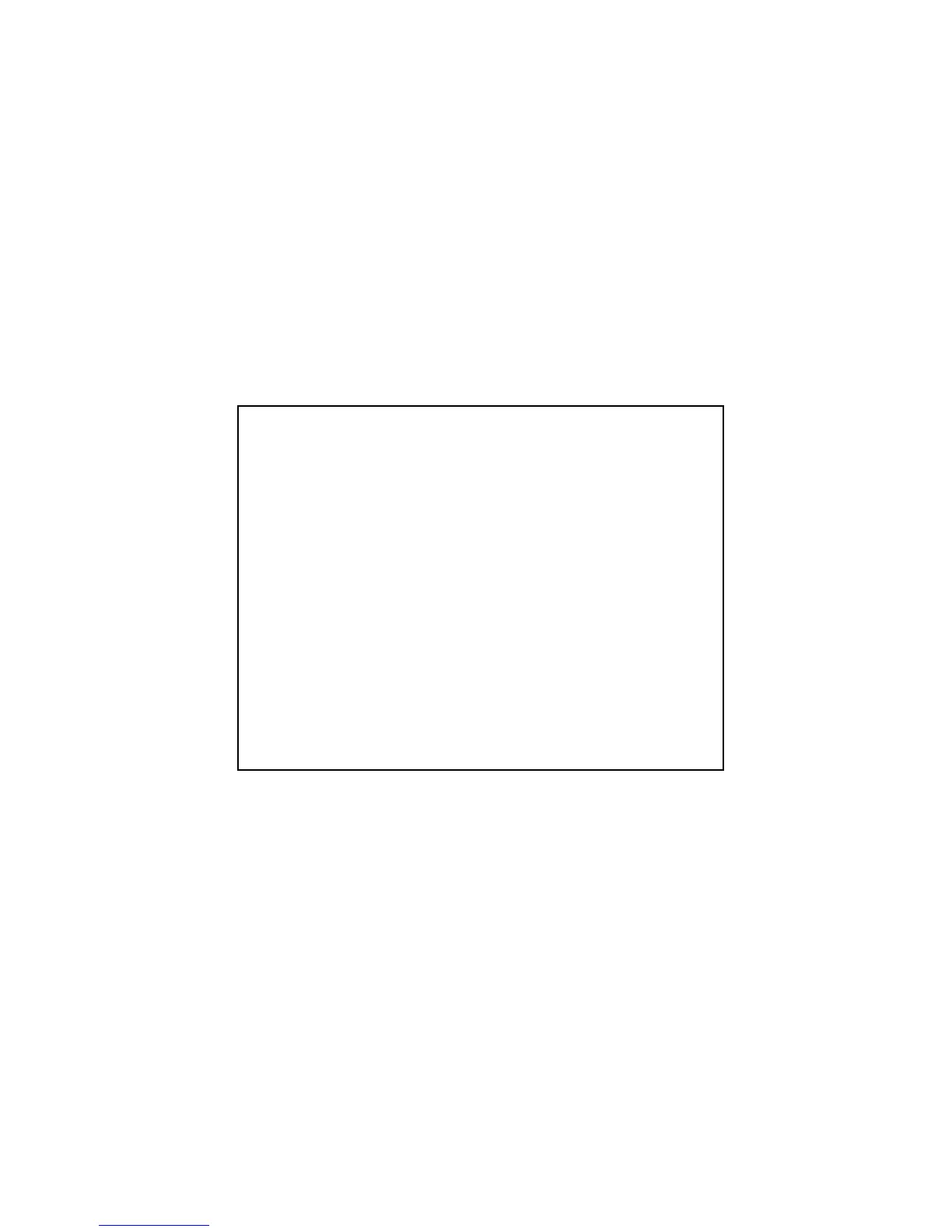Basic Operation
Powering On and Off
-To power the player on, slide the power switch to the on position.
Alternatively, press and hold the play / pause button for 5 seconds if the
unit is powered off but the power switch is in the on position.
-To power the unit off, slide the power switch to the off position.
Alternatively, press and hold the play / pause button until the unit powers
off.
Note: If the player is powered off by sliding the power switch to the off
position while the player is still running, all saved settings such as last
song played or time settings will be lost.
8