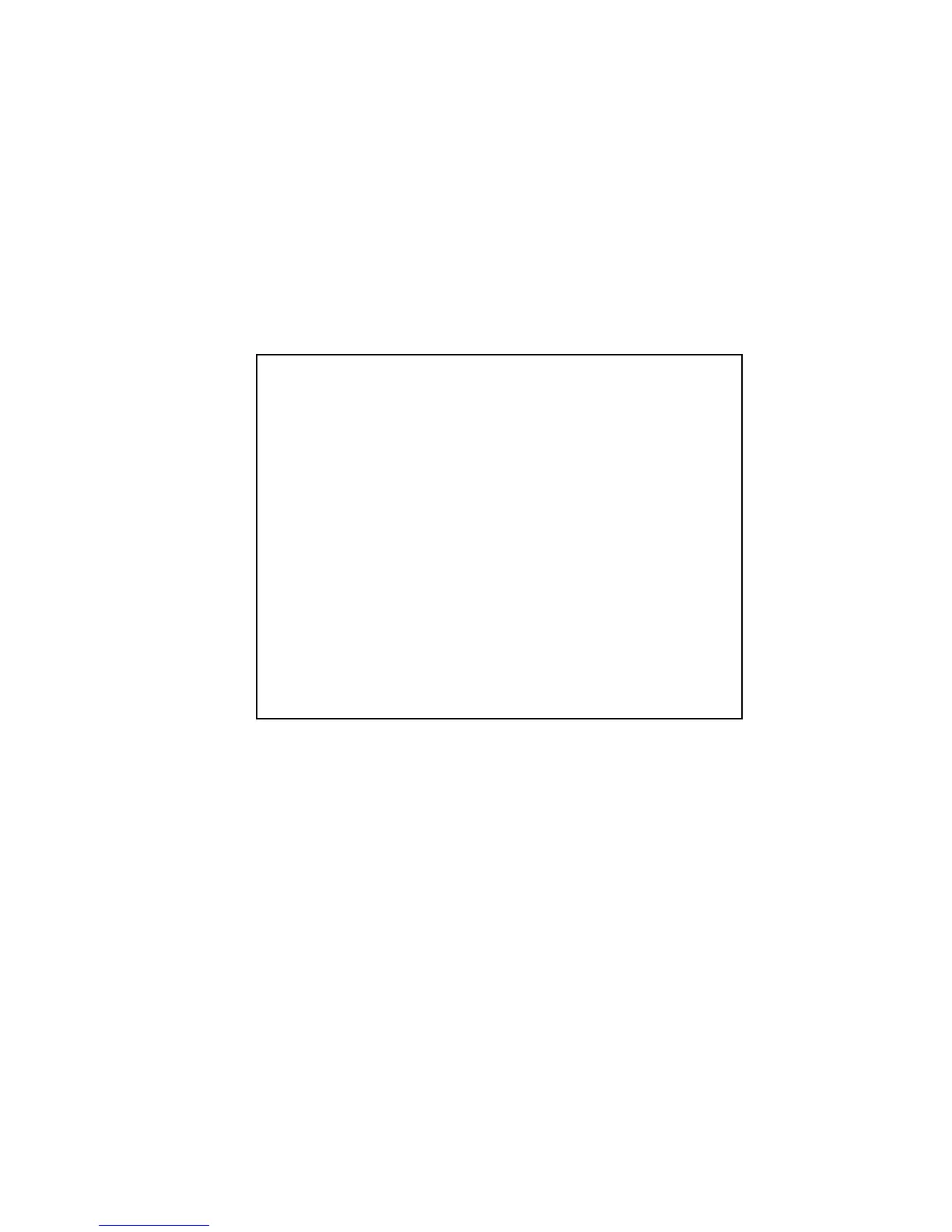Operation
Music Mode
-By default, when the player is turned on, it will start in music mode
-When audio files are playing, these options are available; volume
control, next / previous track, next / previous 10 tracks, fast forward /
rewind, play / pause.
-Volume control – see page 11.
-Press the next track button to select the next track and press the previous
track key to select the previous track.
-Press and hold the next track button while an audio track is paused to
skip 10 tracks, or press and hold the previous track button while an audio
track is playing go back previous 10 tracks.
-Press and hold the next track button while an audio track is playing to
fast forward, or press and hold the previous track button while an audio
track is playing to rewind.
-Press the play / pause button to pause or play an audio track while it is
playing.
17