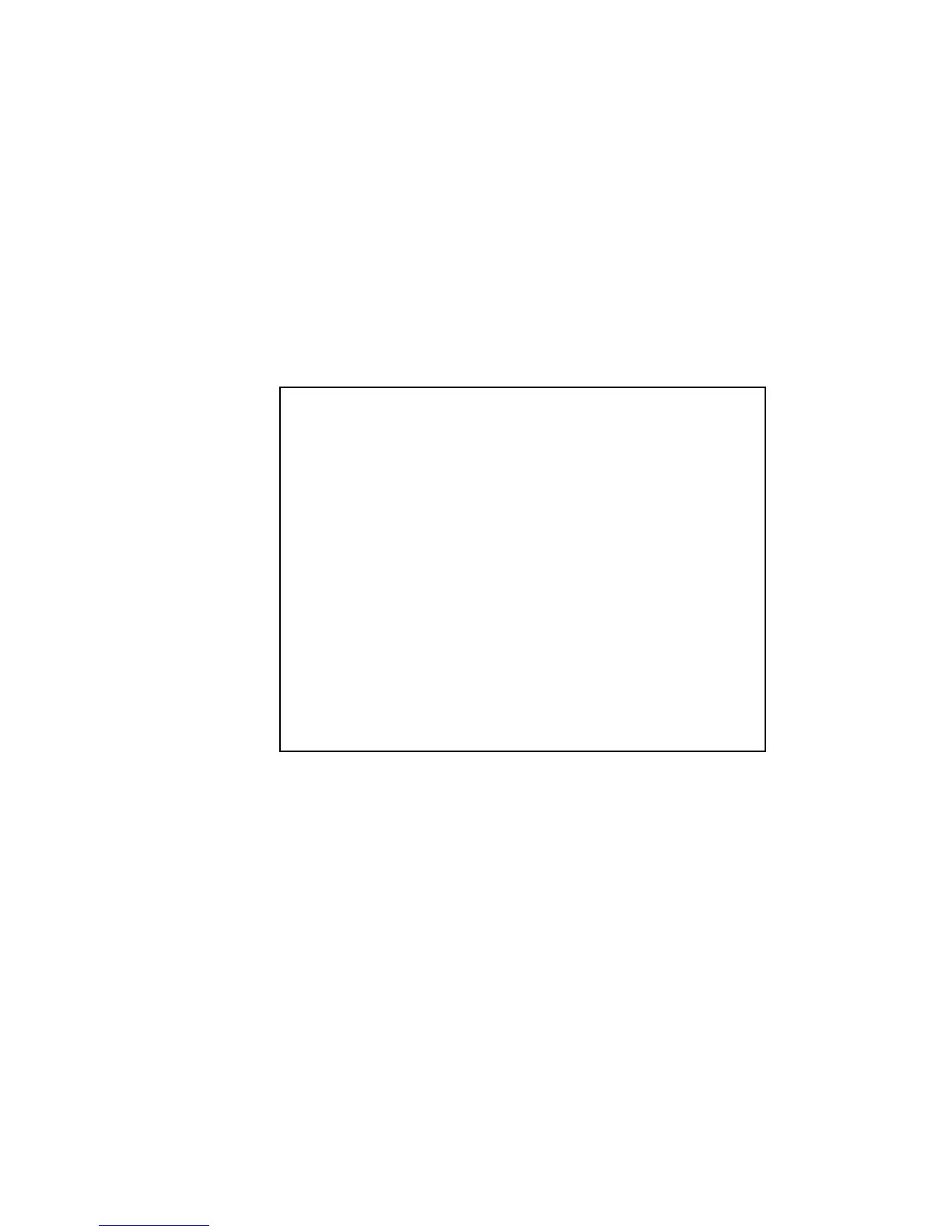Operation
Menu Settings
-When settings is selected, these options are available; EQ Set, Play
Mode, LCD Set, Language and Auto off.
-Select auto off to choose how long the player remains on before shutting
automatically off
-Select language to choose different languages available for the player.
Menu Settings - LCD Set
-Select LCD set to choose power saving options
-When LCD set is selected, these options are available: Backlight,
Contrast
-Select backlight to set how long before the player’s screen darkens when
not in use
-Select contrast to set how bright the screen’s backlight is.
20