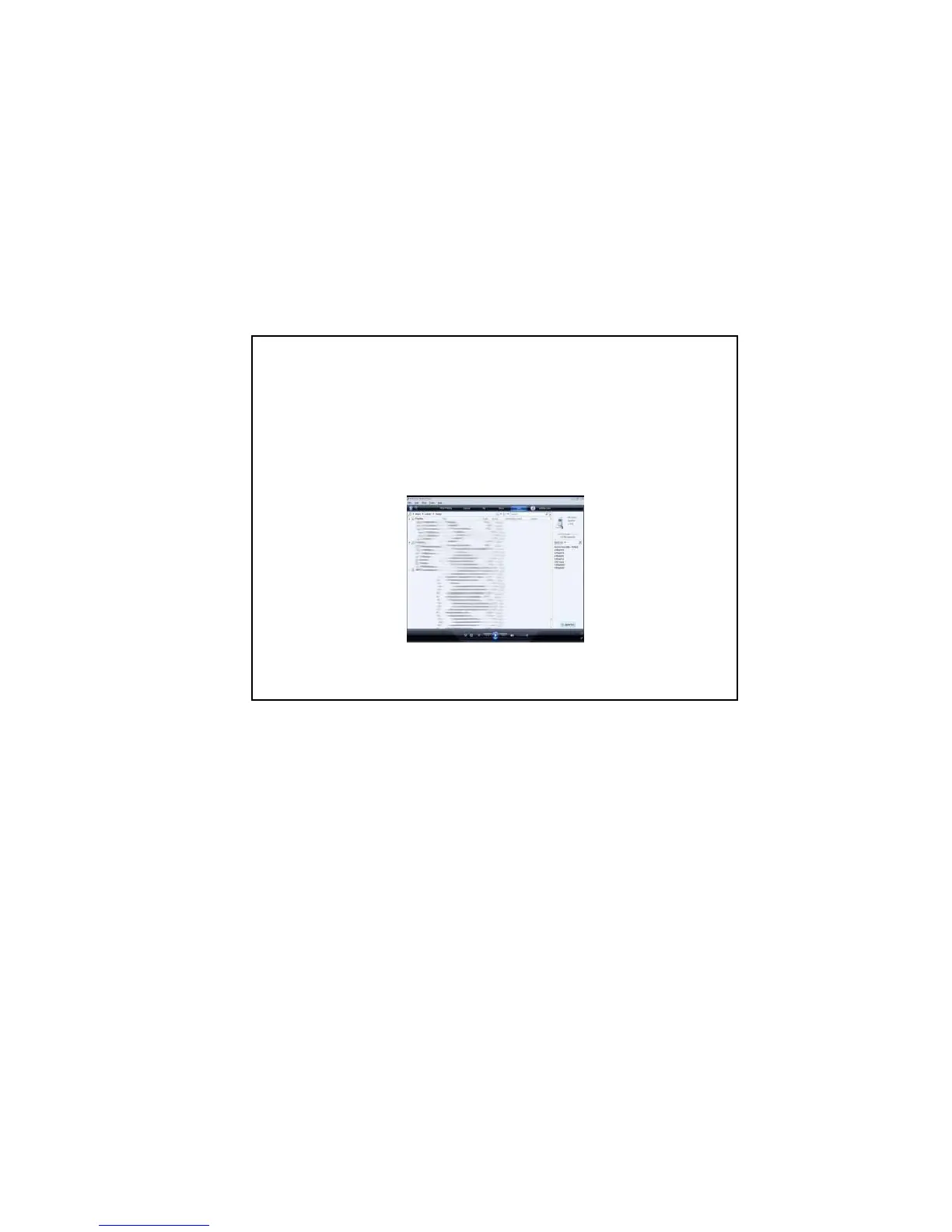Uploading Files to the Player
Window’s Media Player Method
-Drag music to the sync list (on the right of the screen) from the list on
the left. Once all desired music you has been added to the player, press
Sync, and Window Media Player will load the songs to the player.
13