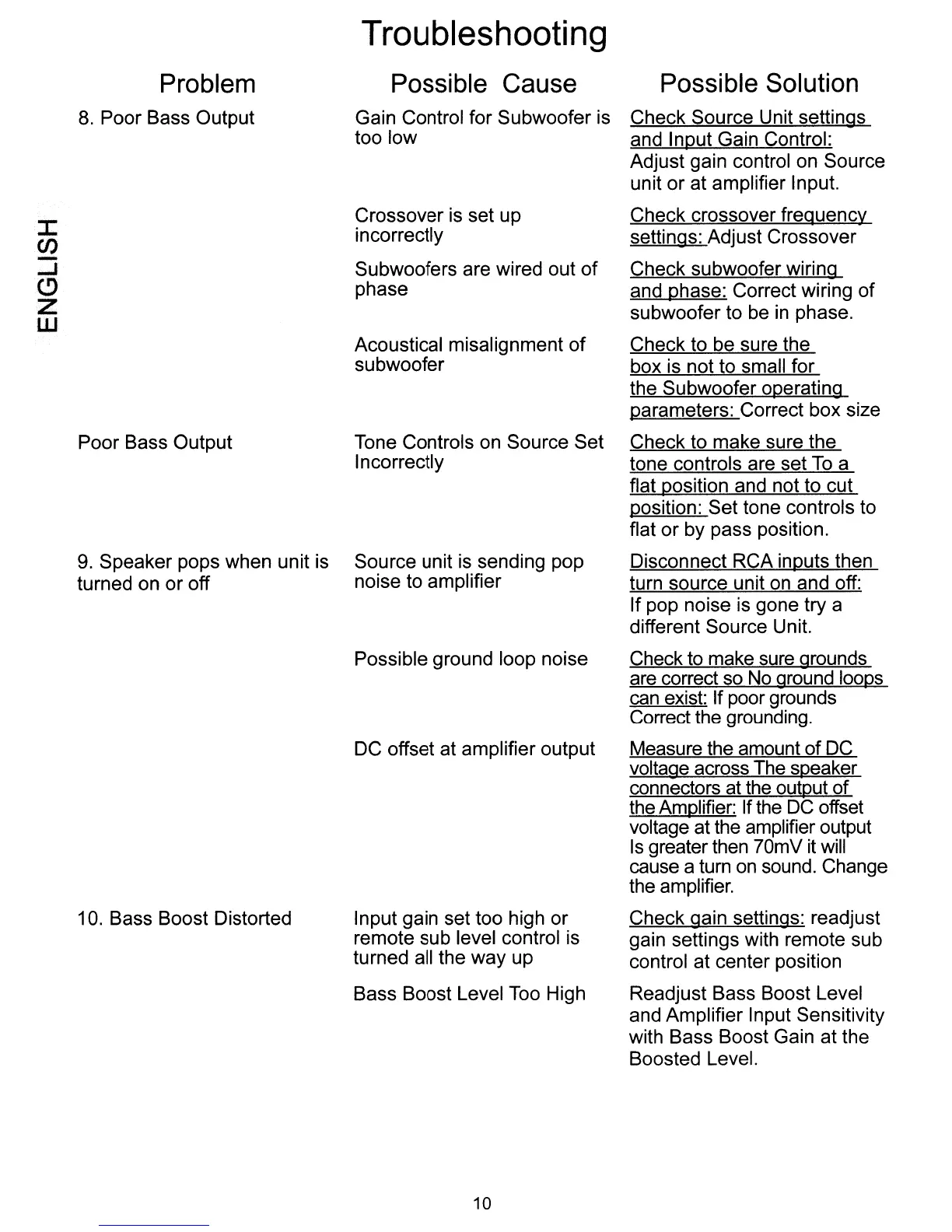Troubleshooting
Problem Possible Cause
Possible Solution
8.
Poor Bass Output
Gain Control for Subwoofer is
Check Source Unit settings
too low
and Input Gain Control:
Adjust gain control on Source
unit
or
at amplifier Input.
J:
Crossover is set up
Check crossover freguency
incorrectly
settings: Adjust Crossover
(J)
-
Subwoofers are wired out
of
Check subwoofer wiring
-J
(!)
phase
and phase: Correct wiring of
Z
subwoofer to be
in
phase.
W
Acoustical misalignment
of
Check to be sure the
subwoofer
box is not to small for
the Subwoofer operating
parameters: Correct box size
Poor Bass Output
Tone Controls on Source Set
Check to make sure the
Incorrectly
tone controls are set
To
a
flat position and not to cut
position: Set tone controls to
flat
or
by pass position.
9.
Speaker pops when unit
is
Source unit is sending pop
Disconnect RCA inputs then
turned on or off
noise to amplifier
turn source unit
on
and off:
If pop noise
is
gone try a
different Source Unit.
Possible ground loop noise
Check to make sure grounds
are correct so
No
ground loops
can exist: If poor grounds
Correct the grounding.
DC offset at amplifier output
Measure the amount of
DC
voltage across The speaker
connectors at the output
of
the Amplifier: If the
DC
offset
voltage at the amplifier output
Is
greater then 70mV
it
will
cause a turn
on
sound. Change
the amplifier.
10. Bass Boost Distorted
Input gain set too high or
Check gain settings: readjust
remote sub level control is
gain settings with remote sub
turned all the way up
control at center position
Bass Boost Level Too High
Readjust Bass Boost Level
and Amplifier Input Sensitivity
with Bass Boost Gain at the
Boosted Level.
10
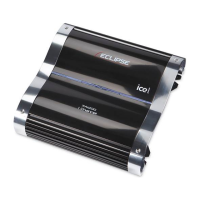