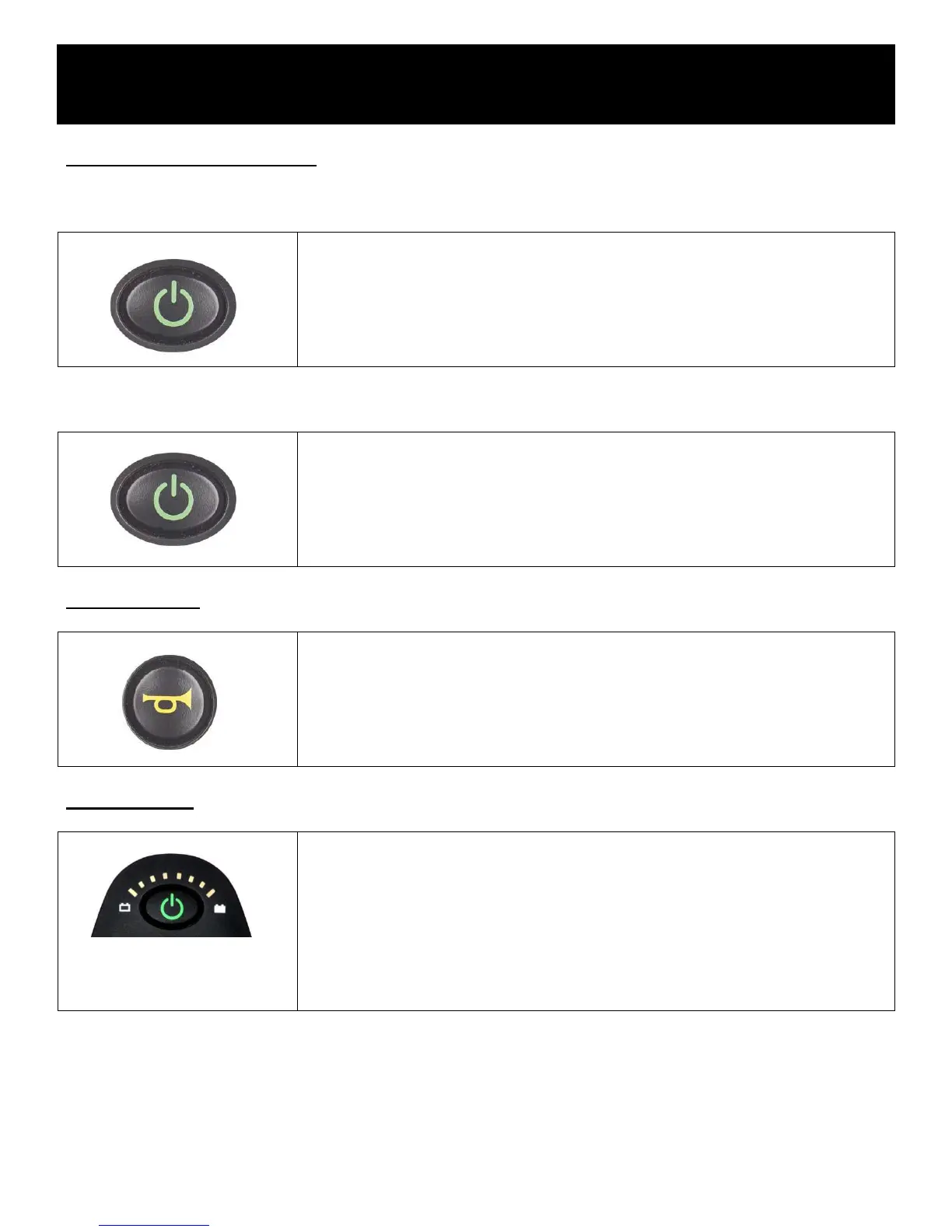15
Turning Controller ON / OFF
Turn the Power ON
All battery gauge indicators will light briefly.
Either the current battery charge or lock mode will then be indicated.
Turn the Power OFF
Using the Horn
The horn will sound for as long as the button is pressed.
Battery Gauge
The battery gauge is used to indicate power on and provides an
estimate of remaining battery capacity.
Any green LEDs lit indicate well charged batteries.
If only amber and red LEDs are lit, the batteries are moderately
charged. Recharge before using your powerchair.
If only red LEDs are lit, the batteries are running out of charge.
Recharge as soon as possible.
