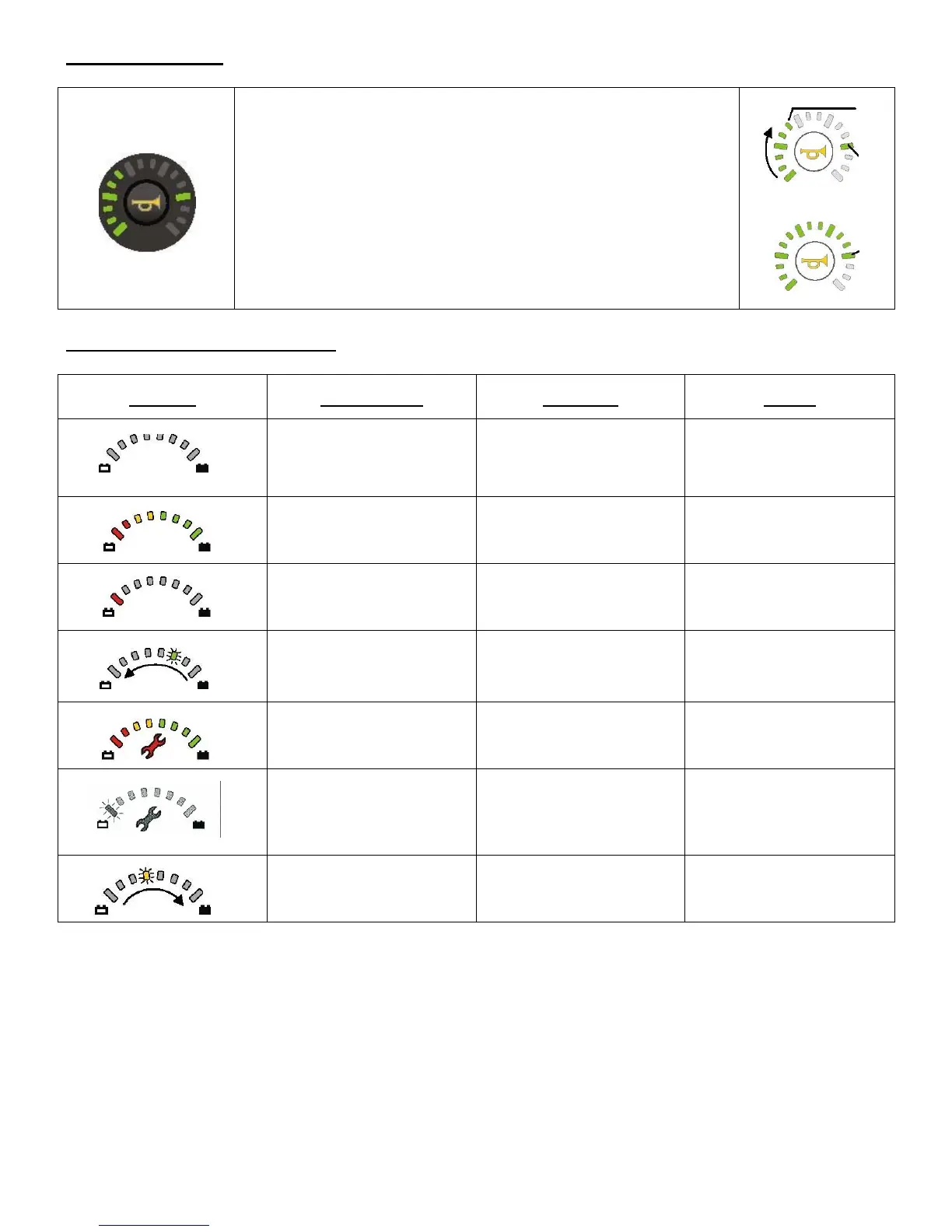17
The Speedometer
The speedometer is used to gauge the relative speed of
the chair in comparison to the max speed possible. The
right MOST LED indicates current max speed, which can
be adjusted using the Increase (Decrease) Speed button.
Using the Joystick, as the speed of the chair increases, the
LED’s will fill in until MAX speed (as displayed) is reached.
If the bottom, left most GREEN LED is flashing the joystick
is in SPEED LIMIT mode, which limits the drive speed to a
pre-programmed value.
The Battery Gauge Indications
Less LED’s imply a
reduced battery charge
Battery charge is
almost empty
Batteries should be
recharged NOW.
LED’s flash Right to
Left
Controller is being
LOCKED
To UNLOCK, Press
HORN button 2X
within 10 SEC.
Slow down if you are
driving down a slope.
Recharge immediately.
Battery damage will
occur if you keep
driving.
Drive Inhibit
LED’s turn on one by
one, left to right
E.g. Charger connect
to controller
