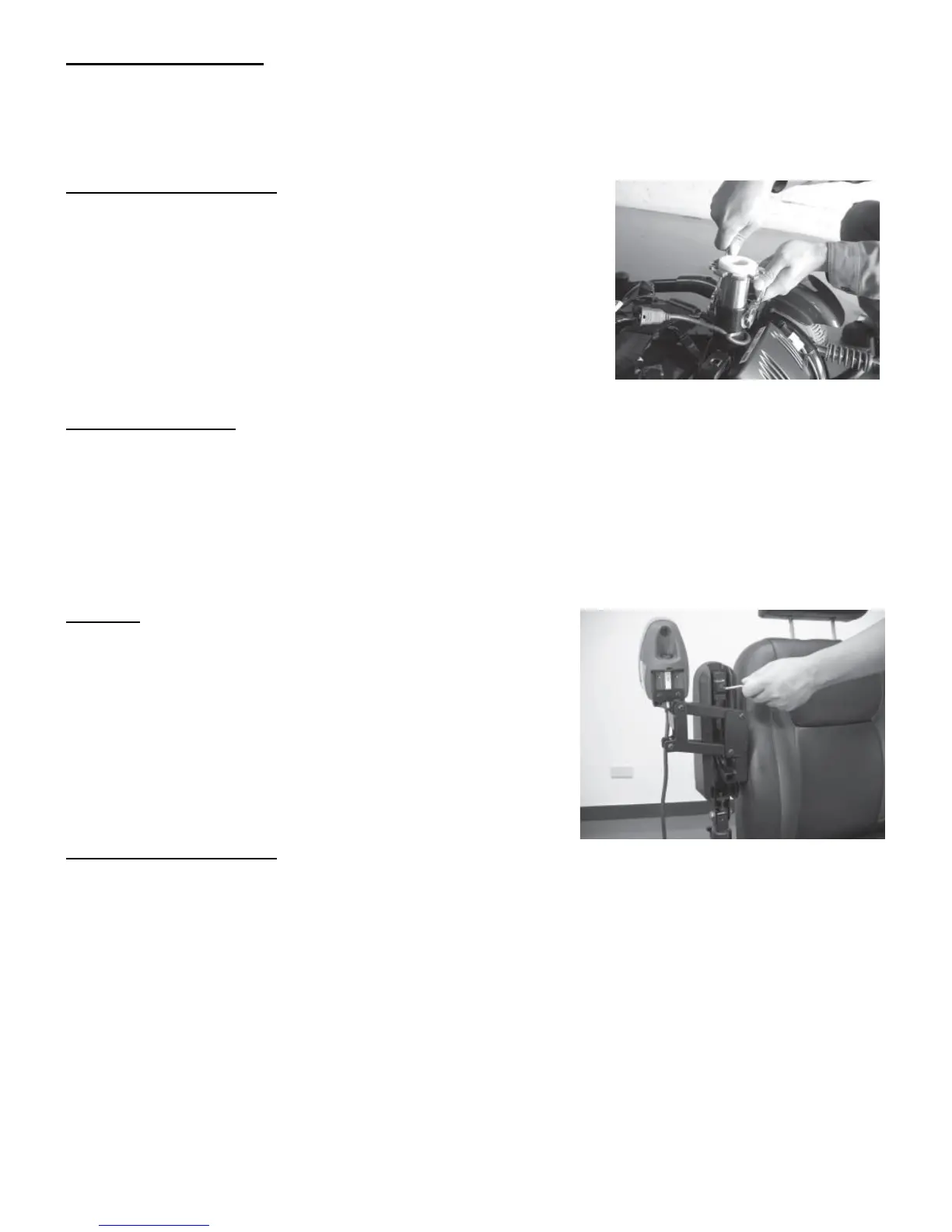8
Seat Back Adjustment
Your powerchair has a fully adjustable seat for your comfort. To manually recline your seat, simply
pull up on the lever located on the lower left side of the seat and you will be able to adjust it to fit
your desired convenience.
Seat Height Adjustment
1. Hold hex bolt with a 17mm wrench and loosen the nut.
2. Choose the correct seat height and retighten the bolt.
Joystick Controller
Conversion
You can move the joy stock controller so the operator can use it with either their left or right hand.
Beneath the armrests there is a hand knob (same know to adjust the armrests). Remove the hand
knob completely and slide off the armrests. You can now exchange the joystick control from one
side to the other.
Position
Loosen the set screw with an allen key and adjust the
joystick correct position and then tighten.
Extension or Retraction
Push the joystick controller outward and backward to store it at the side of the Powerchair Arm.
This allows easier access to tables, desks, etc.
