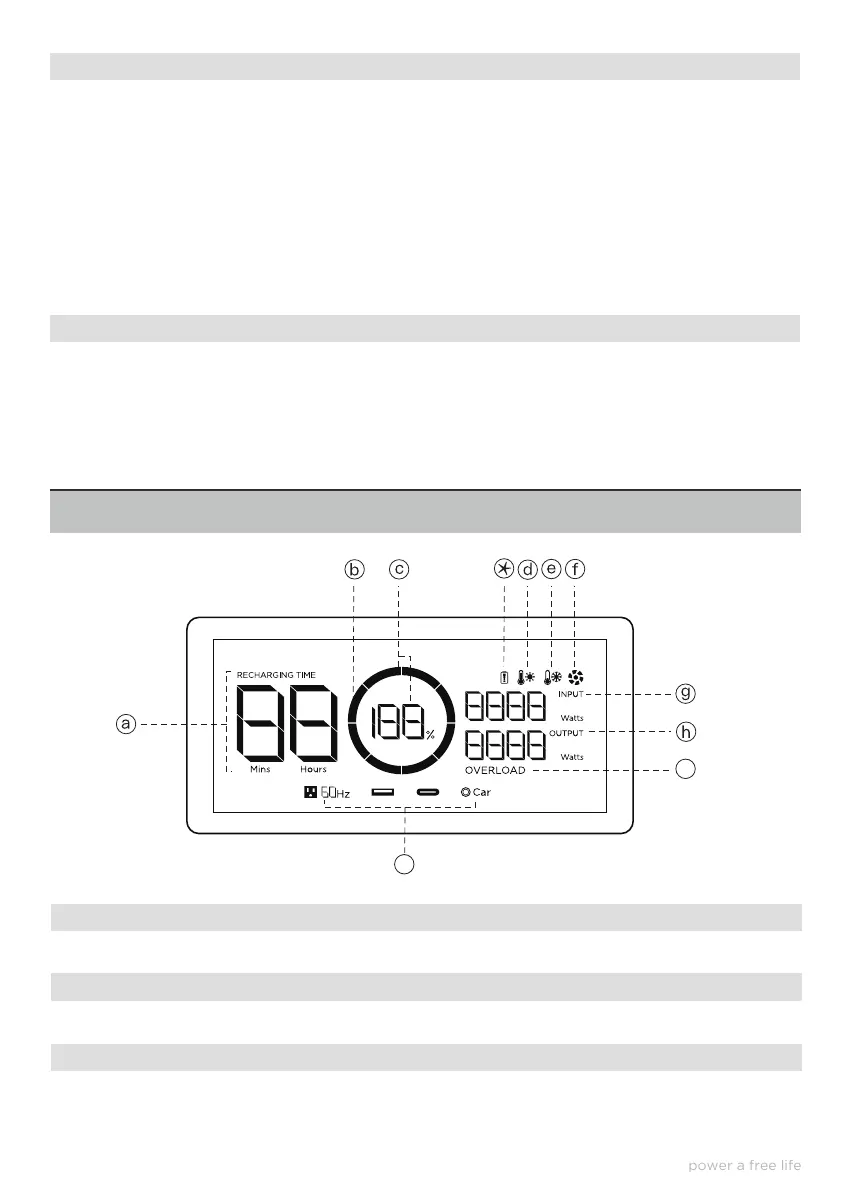LCD DISPLAY
i
j
Minute-level accuracy of the amount of charge time left in EF DELTA based on the current output level.
a. Remaining Charge Time
If the ring on EF DELTA’s display screen is flashing, please contact our Product Experts at support@ecoflow.com.
b. Battery Failure Warning
Shows the remaining battery percentage. If your battery drops below 0%, the battery segment on the screen
will start to blink. When this happens, please immediately recharge your EF DELTA.
c. Battery Level Indicator
Connect a universal AC cable (Designed for eective current of 15A) to the port and the other end of the
cable to a device. Please note that US and Japan versions only support charging at 100-120Vac (50/60Hz).
EF DELTA's X-STREAM system has an entry-level UPS function, so that you can use the EF DELTA AC
socket while the device is connected to a wall socket with AC power supply (the AC power comes from the
grid, not the battery). When the grid loses power suddenly, the device can automatically switch to EF
DELTA battery power mode in <50ms to ensure your work is uninterrupted. (This a non-professional grade
UPS function that does not support 0ms switching. Do not connect devices with high uninterrupted power
supply requirements, and perform multiple tests to confirm compatibility before connecting such devices,
such as data servers and workstations to EF DELTA).
12. X-STREAM AC Charge Input Port
When the input current continuously exceeds 20A during a charge, the AC charging port will trigger the
overload protection (The Overload Protection Switch button will automatically pop out). When the device
is confirmed to be normal, press the button to continue charging.
13. Overload Protection Switch
4
