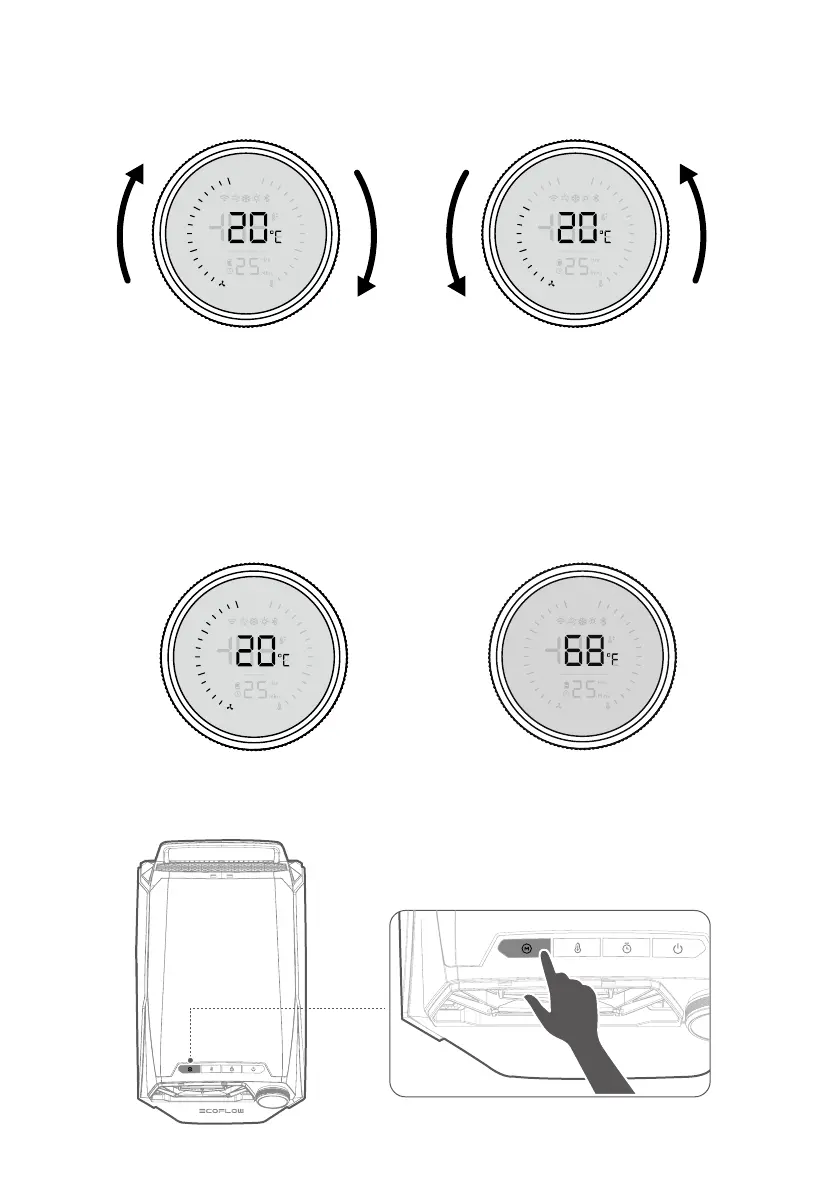6
have entered the temperature adjustment interface. Turn the dial clockwise to decrease the temperature and
counter-clockwise to increase the temperature.
Clockwise to decrease the air volume
Seing the Temperature Unit
Celsius.
Intelligent power distribution function: Extends the run time of the machine when connected only to the Add-On
Celsius
Counter-clockwise to increase the air volume
Degrees fahrenheit
Seing the Operating Mode