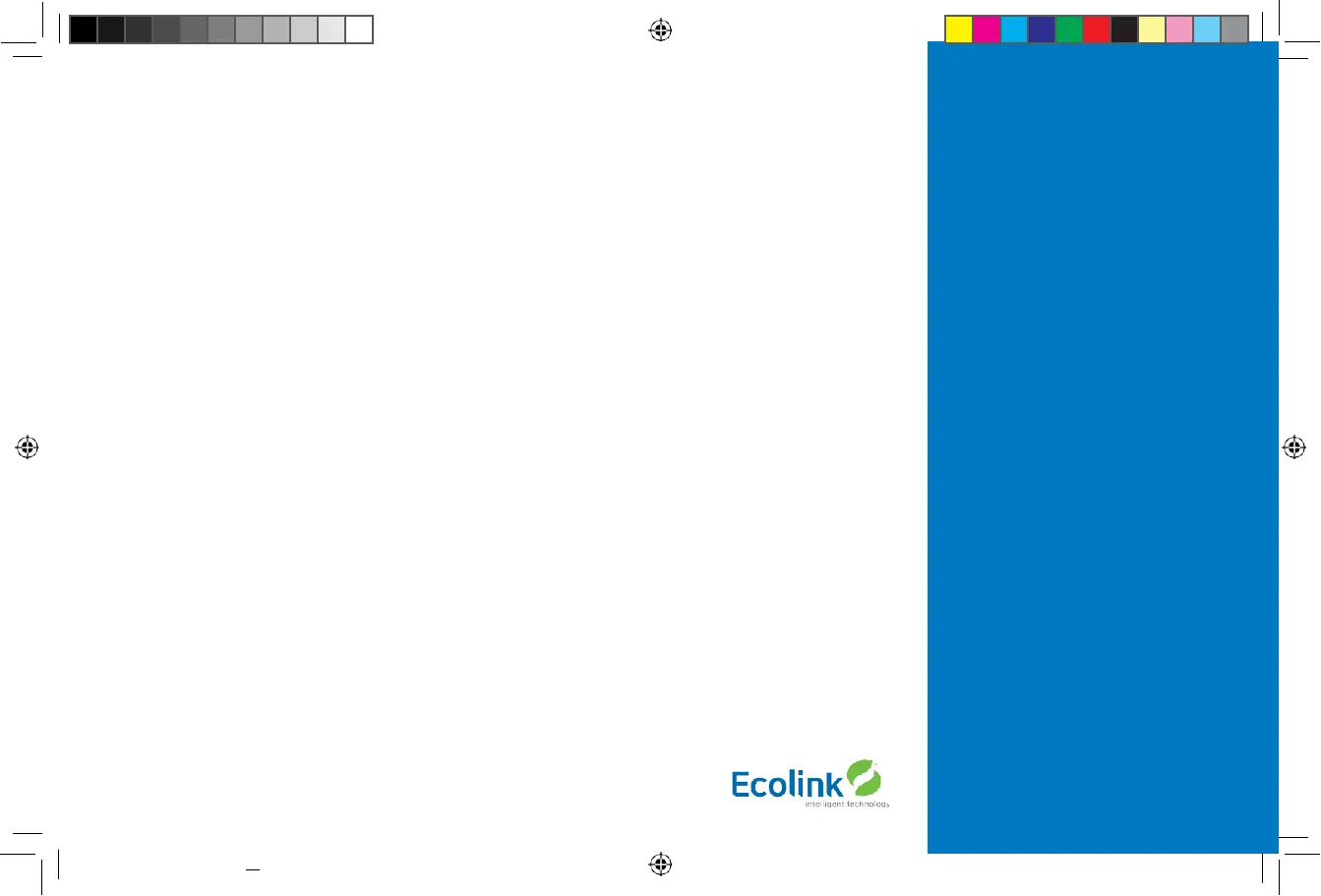Table of Contents:
Thermostat Features .....................................................
4
Standard HVAC System Connections ..............................
4
Thermostat compatible HVAC Systems ...........................
5
Battery Powered Operation ............................... 5
24VAC Powered Operation .............................. 5
Installation Steps ..........................................................
6
Remove Existing Thermostat ........................................
6
Color Wiring Table ......................................... 6
Wiring Colors ................................................................
7
Install Back Panel ..............................................................
7
Single Transformer System ...........................................
7
Separate Transformer HVAC System ...........................
8
Thermostat Setup ..........................................................
8
Standard System Settings ................................ 8
Two stage Heat/Cool Systems .......................... 8
Single and Dual Transformer
Systems (Split Systems) ...............................................
9
Single Transformer System .............................. 9
Dual Transformer Systems ............................... 9
Heat Pump HVAC System Wiring ...............................
10
Thermostat Setup: Heat Pump HVAC Systems ..........
11
Single Stage Heat/Cool Systems ...................... 11
Two Stage Heat/Cool Systems ........................ 11
Mount the Thermostat ................................................
12
Battery Powered Thermostat ........................... 12
Thermostat Setup: Configure for HVAC System ........
13
Preset HVAC System Settings ......................... 13
Changing the HVAC System Setup .................... 13
Entering Menu Mode .................................... 13
Thermostat Menu Screen .............................. 14
Menu Mode Navigation ............................. 14
System Setup Menu ..................................... 14
Advanced Systems Settings Menu .................................
15
Settings Menu Table ...............................
15
–
17
Copyright © Ecolink Intelligent Technology
Z-Wave Installation.....................................................
18
Adding the thermostat to a Z-Wave network ......
18
Removing the thermostat from
a Z-Wave network .....................................
18
Operation Instructions ...............................................
19
Backlight and Button Operation ......................
19
System Operation Modes ...............................
19
Stage Indicators ..........................................
19
Setting the System Mode ...........................................
20
System Modes ...........................................
20
Setting the Heating or
Cooling Temperature Setpoint .................................
21
Setpoint Change ........................................
21
Setpoint Push............................................
21
Setting the Fan Mode .................................................
22
Thermostat Menu Mode .............................................
22
Thermostat Setup Menu ...............................
23
Thermostat System Menu .............................
23
Z-Wave Menu ............................................
23
INFO Menu ...........................................23
Thermostat Operation ................................................
24
Minimum Run Tim (MRT) ..............................
24
Minimum Off Time (MOT) .............................
24
Z-Wave Operation ..........................................................
24
Thermostat Battery Operation ........................
24
Thermostat 24VAC Operation ........................
24
Adding the thermostat to a Z-Wave network ......
25
Removing the thermostat from
a Z-Wave network .....................................
25
Z-Wave Command Classes ................................................
26
Compliance Statement ..................................................
27
Limited Warranty ........................................................
27
Return Policy ...............................................................
27
TBZ500_manual_8_5x5_5_inch Combined_RDN1240221.indd 3
