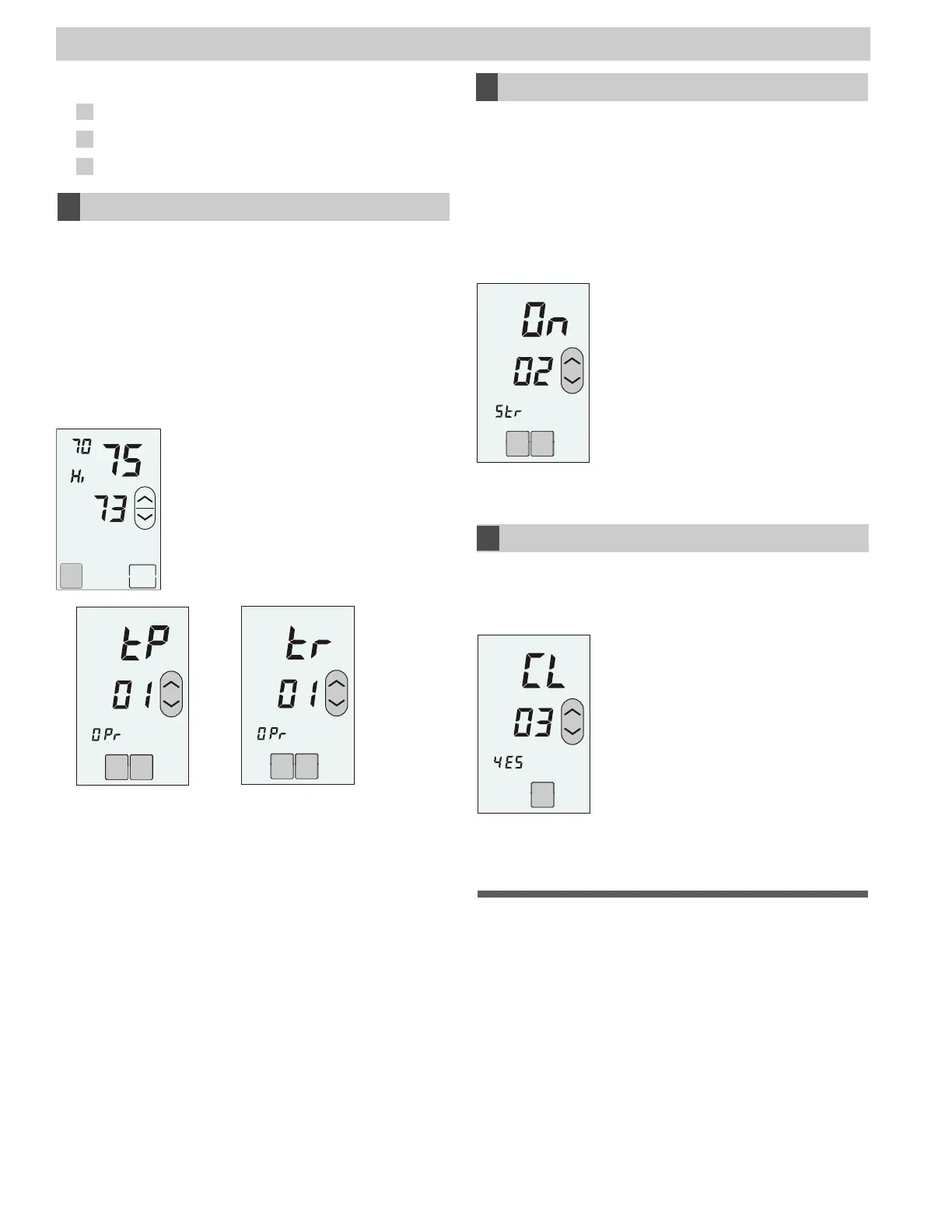HOMEOWNER SECTION
Select Temperature or Timer Control
Turning the Safety Timer On or Off
Cleaning the Touch Screen
1
2
3
USER MENU OPTIONS
Select Temperature or Timer Control
1
The WHF can be controlled by temperature or by a built-
in timer. In Temperature Control, the RT2 wireless
control turns the fan on when the room temperature rises
above your setpoint temperature or turns the fan off
when the room temperature drops below your setpoint
temperature just like your air conditioner. In Timer
Control, the user sets a number of hours to run the fan
using the built-in 1 to 8 hour timer. When the time
elapses, the fan turns off.
Use the UP and DOWN keys to select tP for
Temperature Control or tr for Timer Control.
Press the ENTER key to save your selection and return
to normal operation or press NEXT to display the next
option.
Press the MENU key to display the
option to select Temperature or Timer
Control.
Outdoors
Linked
Set To
Cool
Indoors
Econo
Cooling
ON
o
F
Option
Option
Temperature Control
(tP)
Timer Control
(tr)
Menu
Next
EnterNext
Enter
The RT2 includes a Safety Timer option that is used in
Temperature Control. The option is defaulted to On and
is only displayed if Temperature Control has been
selected in the previous option. The Safety Timer
automatically turns off the fan after 12-hours to avoid
inadvertently leaving the fan on during the day. This can
be beneficial if someone forgets to turn EconoCool Off in
the morning.
Turning the Safety Timer On or Off
2
Cool
Set To
Option
Press the MENU key then press
NEXT to display the Safety Timer
option.
Use the UP and DOWN keys to select
On or Off.
Enter
Next
Press the ENTER key to save your
selection and return to normal
operation or press NEXT to display
the next option.
This option disables the touch screen for about 30
seconds so the screen can be cleaned with a soft damp
cloth.
Option
Cleaning the Touch Screen
3
Press the MENU key then press
NEXT until Option 03 is displayed.
Press the UP key to select Yes then
press the ENTER key to disable the
touch screen and start the
countdown.
Or, press the DOWN key to select No
and then press ENTER key to return
to normal operation.
3
Enter
2