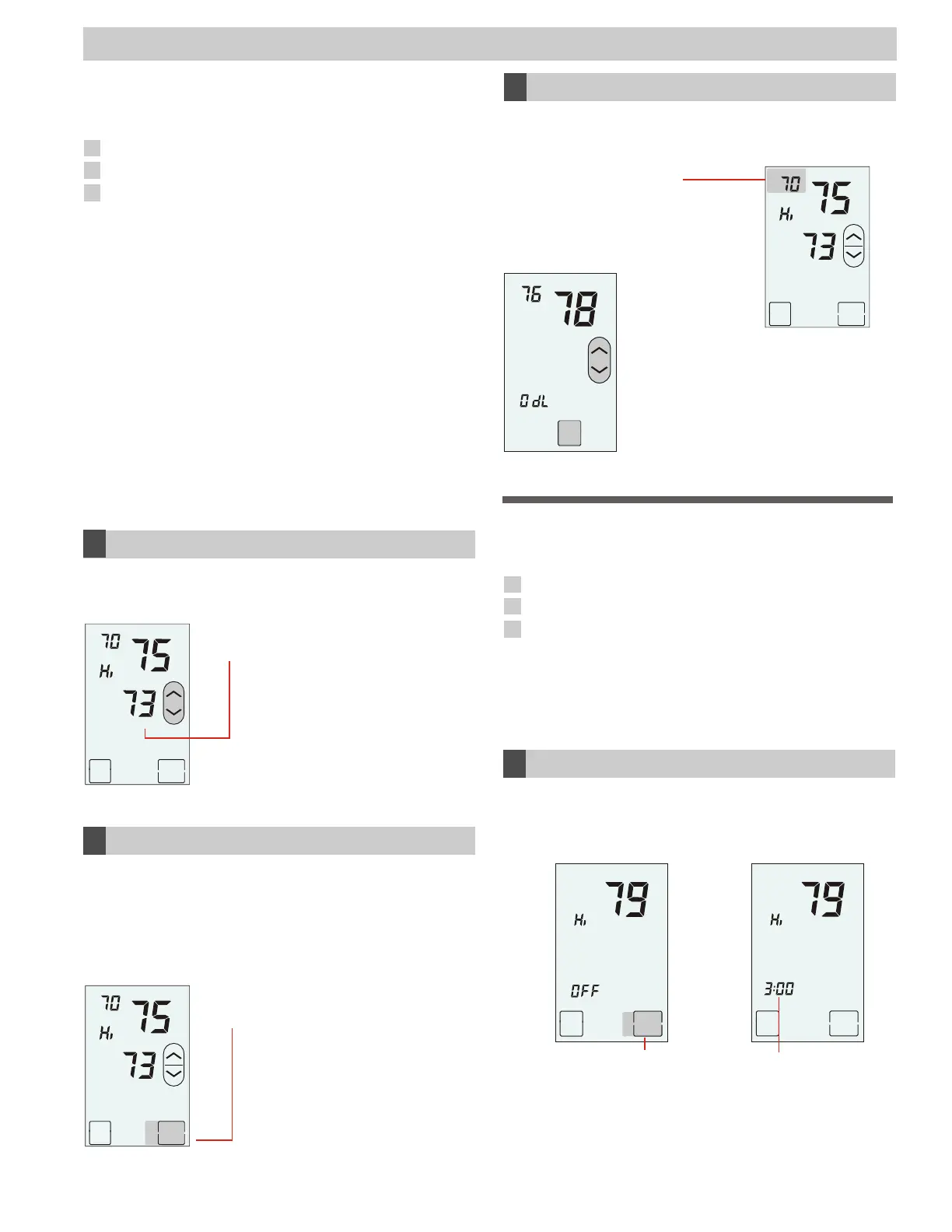HOMEOWNER SECTION
TEMPERATURE CONTROL
OPERATION
Set the Cooling Temperature
Turn Econo Cooling On or Off
Change Outdoor Temperature Limit
1
2
3
When EconoCool is On, the RT2 activates the WHF
when the indoor temperature is 1 degree warmer than
the WHF cooling temperature. The WHF is turned Off by
the RT2 when the cooler outdoor air has lowered the
indoor temperature 1 degree below the WHF cooling
temperature. The WHF will cycle On and Off as needed
to keep the space comfortable.
When an optional outdoor temperature sensor is
installed, the WHF will not be activated if the outdoor
temperature is above the outdoor temperature limit.
This improves energy efficiency and comfort by inhibiting
WHF operation when the outdoor temperature is too
warm to provide cooling.
Press the UP or DOWN key to
change the Outdoor Temperature
Limit and then press the ENTER
key to return to normal operation.
Outdoors
Indoors
o
F
Setting the Cooling Temperature
1
Just like your air conditioning thermostat, set the cooling
temperature desired using the Up and Down keys.
Press the UP or DOWN key to set the
cooling temperature.
Outdoors
Link
Menu
ed
Set To
Cool
Indoors
Econo
Cooling
ON
o
F
Turn Econo Cooling On or Off
2
When Econo Cooling is turned On, the WHF will operate
if the indoor temperature is warmer than the WHF
cooling temperature. If an optional outdoor temperature
sensor is installed, the outdoor temperature needs to be
cooler than the outdoor temperature limit.
Press in this area to turn Econo
Cooling On or Off.
Outdoors
Link
Menu
ed
Set To
Cool
Indoors
Econo
Cooling
o
F
ON
Change Outdoor Temperature Limit
3
If an outdoor temperature sensor is installed, the outdoor
temperature is displayed.
Link
Menu
ed
Set To
Cool
Indoors
Econo
Cooling
ON
o
F
Outdoors
Press here to set the
Outdoor temperature Limit.
Enter
In Timer mode a 1 to 8-hour timer is started when
EconoCool is turned On. The WHF is activated and at
the end of the timer interval, the WHF is turned Off.
The WHF is turned On and will operate for the preset
time period when EconoCool is turned On.
Press here to turn the
WHF On for the preset
Timer interval.
Displays the time
remaining in the
timer cycle.
Link
Link
Menu
Menu
ed
ed
Indoors
Indoors
Econo
Econo
Cooling
Cooling
On
o
F
o
F
TIMER CONTROL OPERATION
Start a Timer Sequence
1
Start a Timer Sequence
End a Timer Sequence
Change the Preset Timer Interval
1
2
3
OFF
3