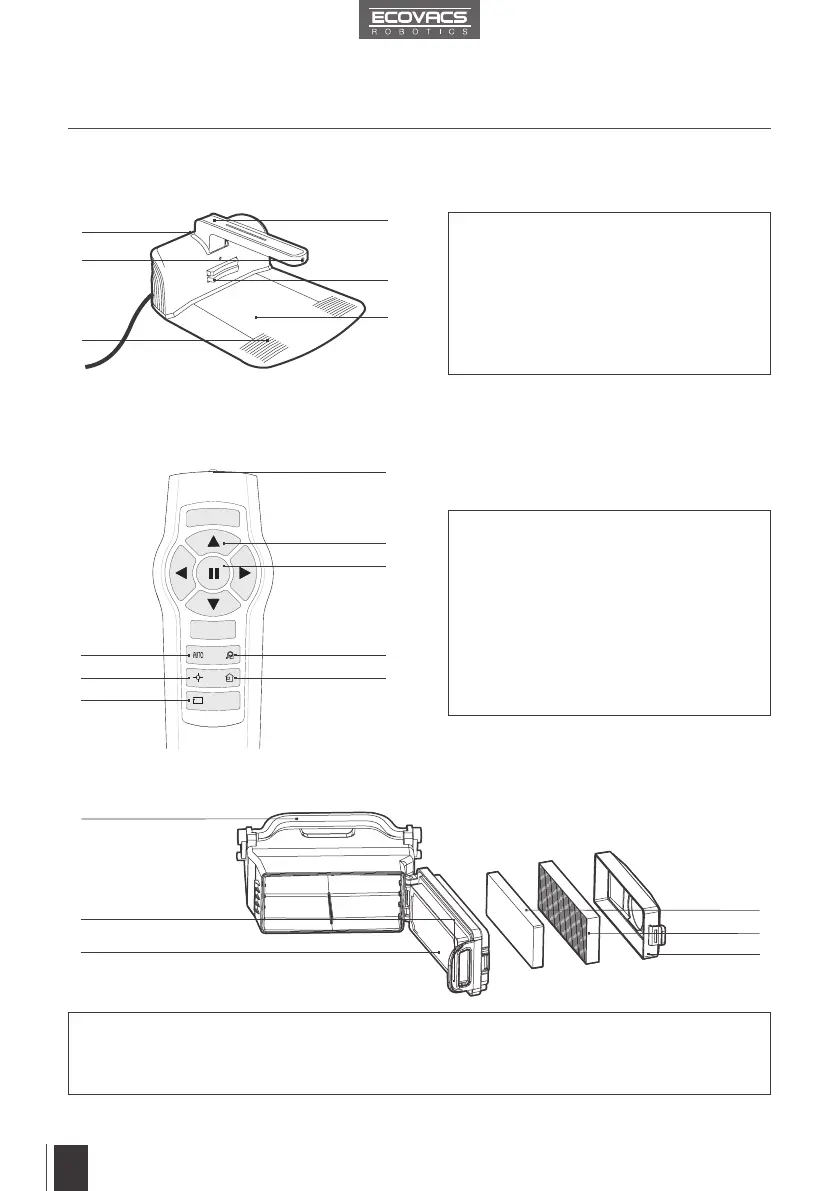EN
1. Dust Bin Handle
2. Dust Bin Lock
3. Filter Net
4. Anti-Bacterial Sponge Filter
5. High Efciency Filter
6. Dust Bin Cover
1. Lock/Release Button
2. Charging Dock Pins
3. Charging Dock Top Lid
4. Infrared Signal Generator
5. Anti-Slip Strips
6. Charging Dock Base
1
2
3
4
3
6
7
2
4
6
1
5
8
5
2. Package Contents and Technical Specifications
Remote Control
Charging Dock
1. Pause Button
2. AUTO Mode Button
3. Spot Cleaning Mode Button
4. Edge Cleaning Mode Button
5. Direction Control Buttons
6. Intensive Cleaning Mode Button
7. Return to Charger Mode Button
8. Infrared Emitter
Dust Bin
1
2
3
4
5
6
6
