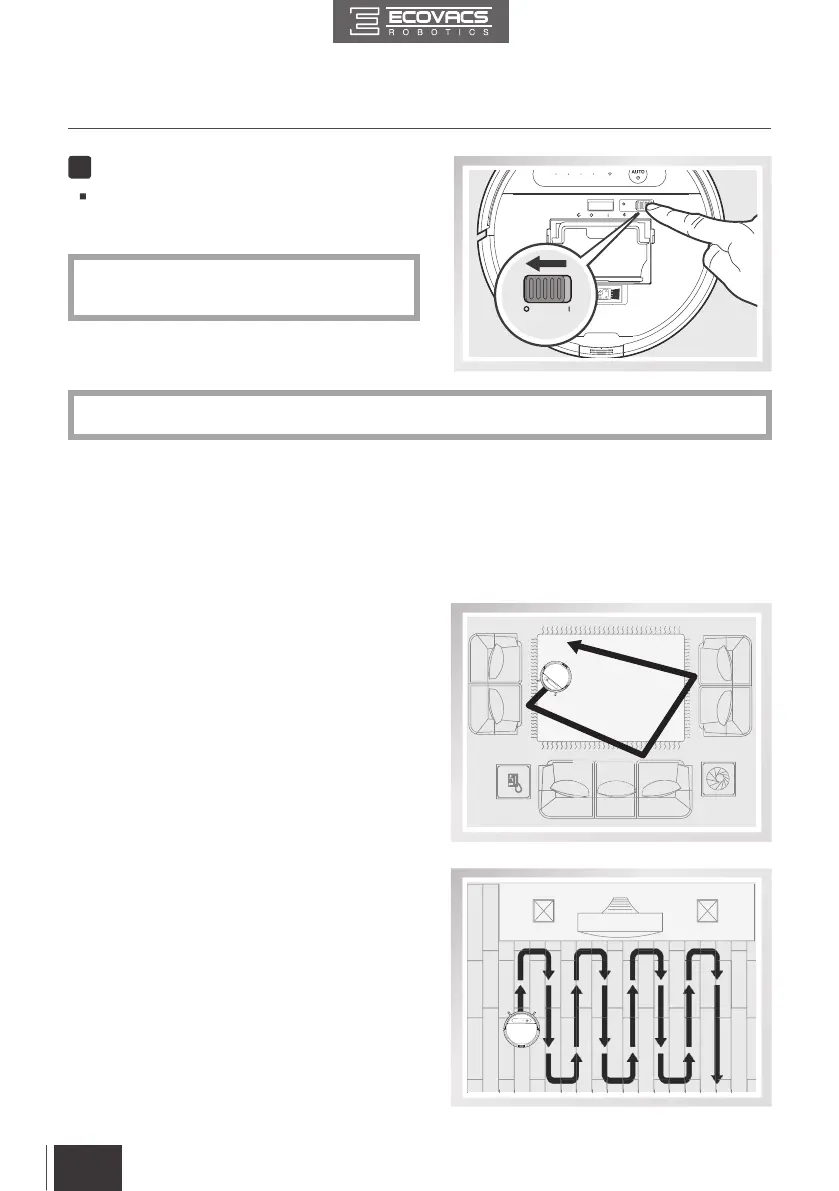FR-CA
14
EN
Pause DEEBOT. Open the robot’s Top Cover.
Move the Power Switch to the OFF position.
“I”=Power ON; “O”=power OFF.
Set the cleaning pattern based on oor types.
Random Cleaning Pattern is the robot's default
pattern and should be set when cleaning carpet. In
Random Pattern, DEEBOT cleans in a straight line
and changes directions when it meets an obstacle.
Programmed Cleaning Pattern should be set when
cleaning bare floors. In Programmed Cleaning
Pattern the robot plans the most efficient route,
cleans in a back and forth straight-line pattern,
returns to clean missed spots, then cleans room
edges before completing the cleaning cycle.
*
When DEEBOT is not cleaning, it is suggested
to keep it powered ON and charging.
*
For models with app-connectivity, various functions can be performed using the ECOVACS App.
7
Power OFF
3.3 Cleaning Pattern and Cleaning Mode Selection
DEEBOT has 2 Cleaning Patterns and several cleaning modes to choose from to effectively
clean different floors. Cleaning Patterns and Cleaning modes are selected using the Remote
Control or ECOVACS App.
Set Cleaning Pattern
Random Cleaning Pattern (Default Pattern)
Programmed Cleaning Pattern
OFF
3. Operating and Programming
