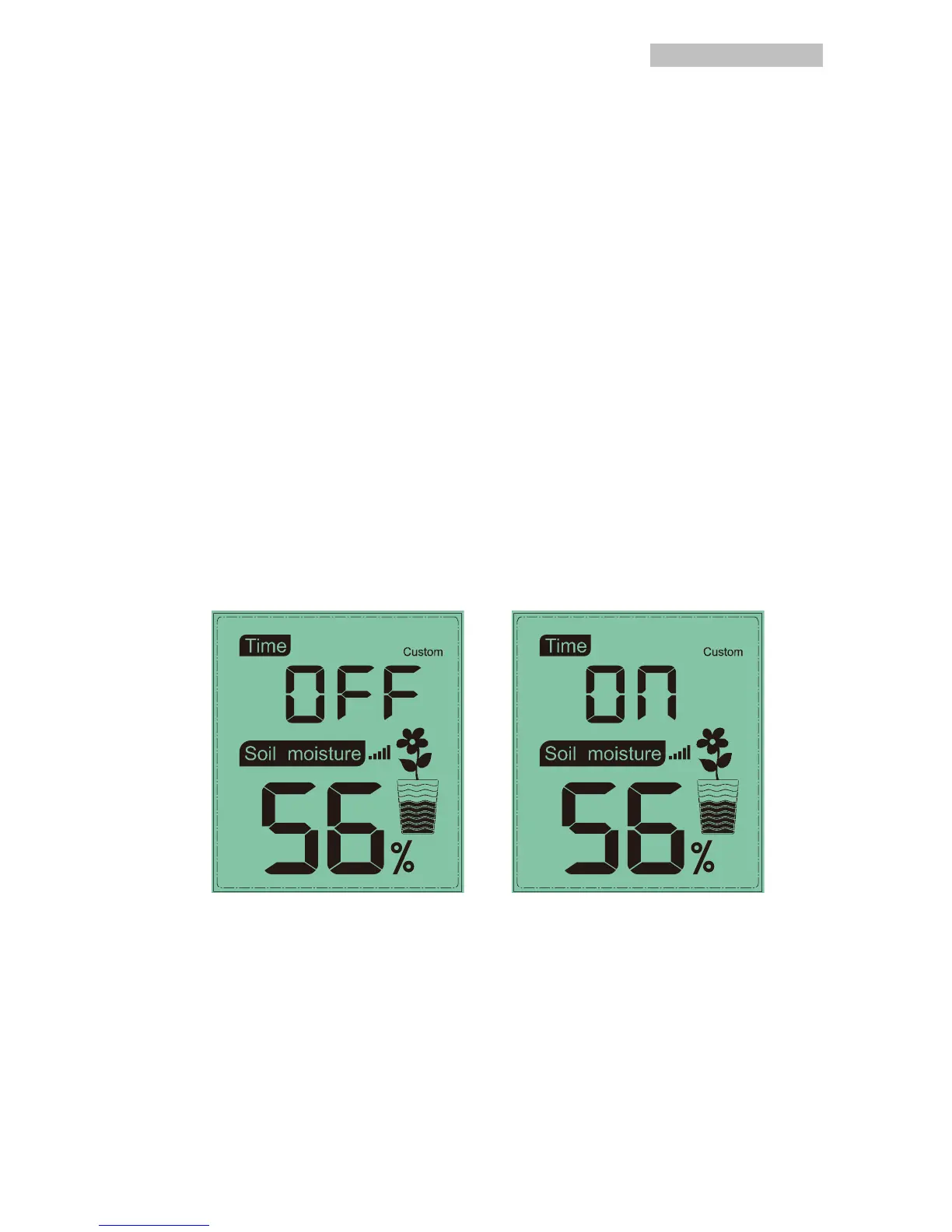Your potted plant hasn't been watered for very long time and soil is
extremely dry. When at this dry condition, displayed moisture readings
are much higher than 10%(e.g.40%).
Solution:
Enable the custom mode and enter 0%AD setting mode.
Hold the ADD+ button till the moisture readings lowers to 10%(±).
Record the 0%AD value for future use (when batteries changed).
Note: The soil moisture sensor should be inserted totally into the soil
for accurate result.
Operation Steps:
Short press SET after the time setting finished to select “Custom ON”
and it will enter the custom setting mode:
a. Short press ADD+ , enable/disable the custom function
b. If enable the custom function, short press ADD+ to adjust the 0%AD
value from 70-200. The numbers will change rapidly when hold the
ADD+ button.
