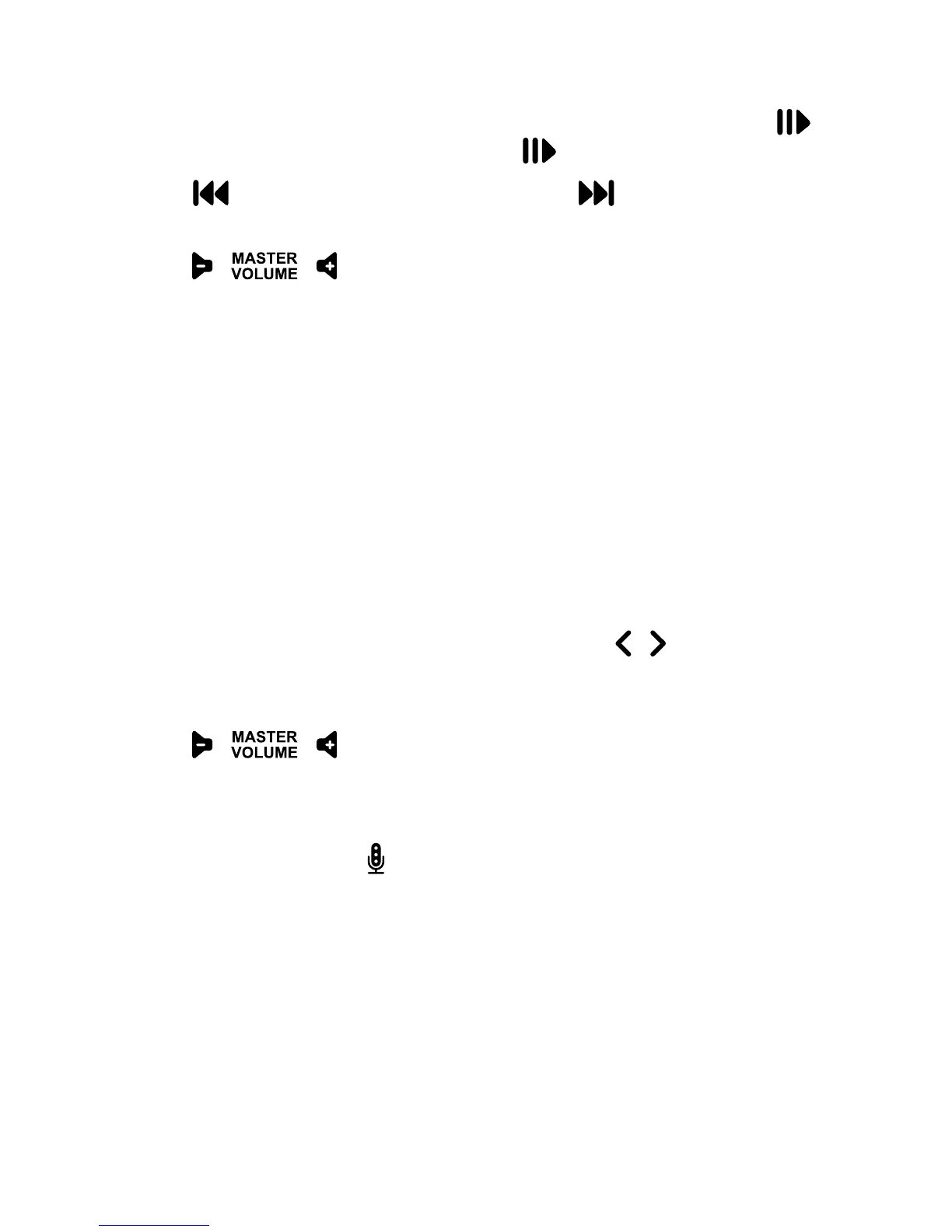14
Play Music (Bluetooth Mode)
After the EcoBoulder+ is connected to your Bluetooth device, press
briefly on the EcoBoulder+ to play, press again to pause.
Press briefly to play previous song. Press briefly to get the
next song.
Press to adjust the volume.
Notes:
· Pair and connect your Bluetooth device with EcoBoulder+ before using
this feature.
· If a call is received when you are listening to music, the music will
pause automatically.
· You can also control Volume and Play / Pause music operations from
your Bluetooth enabled device.
Listening (AM/FM Mode)
Press SOURCE briefly to switch to FM or AM. Press to tune in a
radio station. To “seek” (jump to the next available station), press and
hold either button down for a few seconds until it starts to seek a station.
Press to adjust the volume.
EcoTalk
Press the EcoTalk button to activate the voice assistant on your device
(Siri, OK Google, etc.). Once activated, the speakerphone mic on your
EcoBoulder+ will hear your voice commands and transfer them to the
voice assistant on your device.
Notes:
· Before using the EcoTalk function, your device must be connected to
the EcoBoulder+ via Bluetooth.
· Not all devices have voice assistant functionality; refer to your device
for details.
