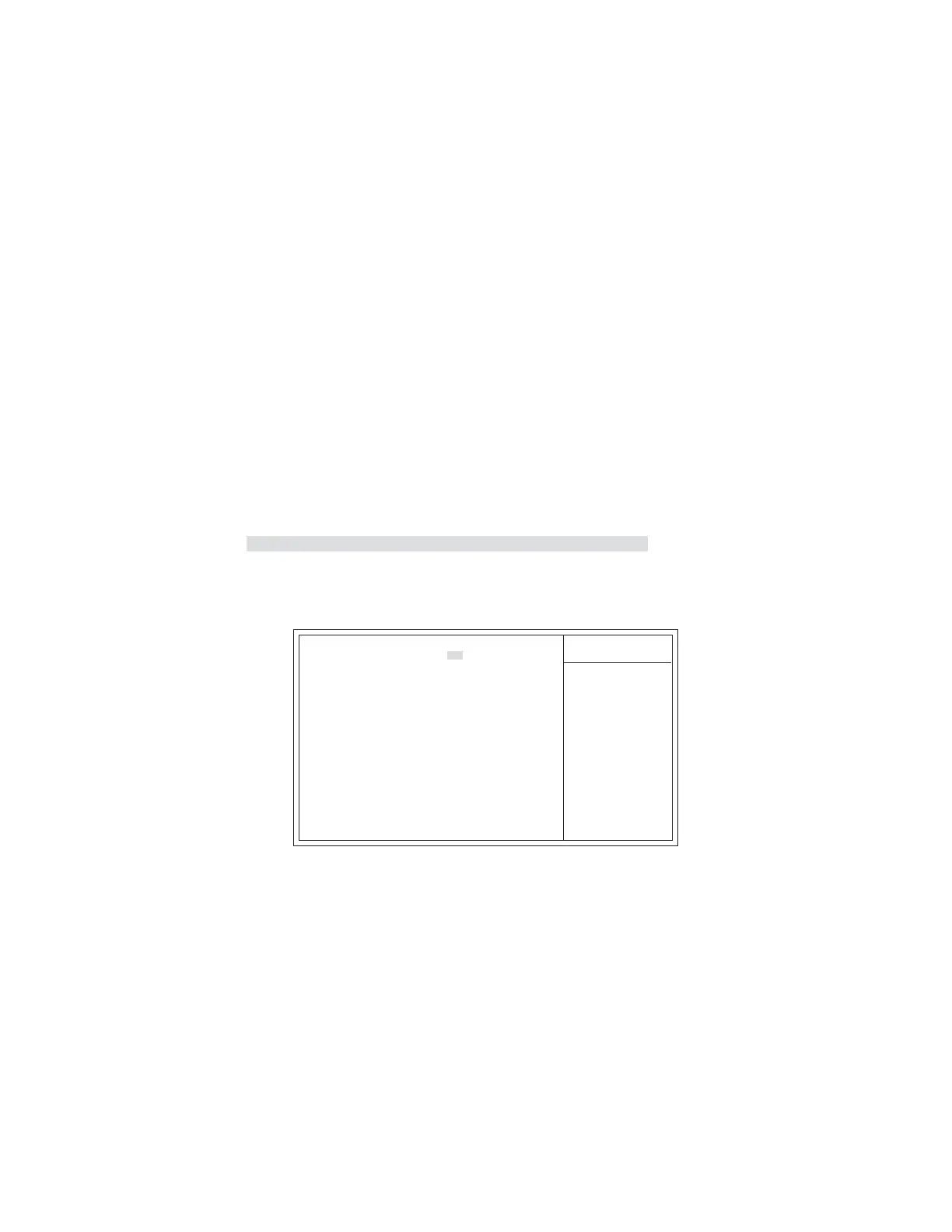33
Using BIOS
Ethernet Device (Enabled)
Use this item to enable or disable the onboard Ethernet.
Audio Device (Enabled)
Use this item to enable or disalbe the onboard audio device.
Onboard USB Function (Enabled)
Enable this item if you plan to use the USB ports on this motherboard.
USB Function For DOS (Disabled)
Enable this item if you plan to use the USB ports on this motherboard in a DOS environ-
ment.
Power Mangement Setup
This page sets up some parameters for system power management operation.
Yes / No
ACPI support for
Operating System.
YES: If OS
supports ACPI.
NO: If OS
does not support
ACPI.
Help Menu
CMOS Setup Utility - Copyright (C) 1985-2004, American Megatrends, Inc.
Power Management Setup
ACPI Aware O/S Yes
Power Management Enabled
Suspend mode S1 (POS)
Suspend Time Out Disabled
LAN/Ring Power On Disabled
Resume on RTC Alarm Disabled
Keyborad Power On Disabled
Password Press Enter
ACPI Aware O/S (Yes)
This itme supports ACPI (Advanced Configuraion and Power Management Interface). Use
this item to enable or disable the ACPI feature.
: Move
F10: Save
F1: General help
+/-/: Value
Enter : Select
ESC: Exit
F9: Optimized Defaults
F8:Best Performance Settings
Power Management (Enabled)
Use this item to enable or disable a power management scheme. If you enable power
management, you can use this item below to set the power management operation. Both
APM and ACPI are supported.
mnkl
ATA/IDE Configuration (Enhanced)
The ATA/IDE option can be configured as either “Enhanced (default)” or
“Compatible” in the BIOS configuration. Windows* 98SE and Windows* Me operating
systems do not support Enhanced mode IDE/Serial ATA resources for more than four
devices. If the ATA/IDE option is set to Enhanced mode, the operating installation will
not be able to recognize the drive, and the installation will fail. Before installing 98SE
or Me, the ATA/IDE configuration must be changed from Enhanced to Compatible
mode
Press <Esc> to return to the main menu setting page.