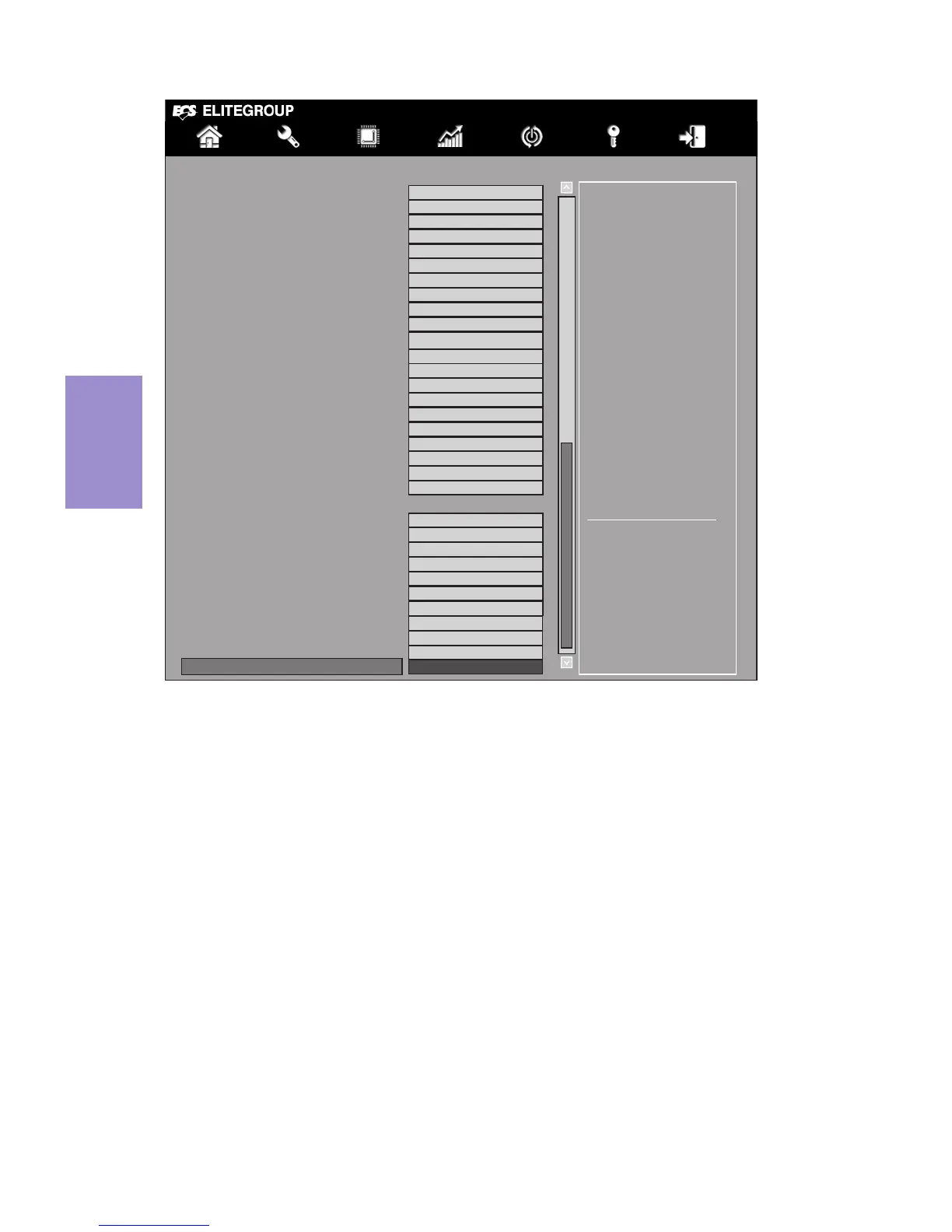Chapter 3
B85H3-M USER MANUAL
60
Mc Lock (Enabled)
This item allows you to enable or disable capacity to lock MC registers or not.
Memory RC Version (1.3.0.0)
This item shows the information of the memory RC version.
Memory Frequency (1333 Mhz)
This item shows the information of the memory frequency.
Total Memory (2048 MB (DDR3))
This item shows the information of the total memory.
Memory Profiles (Automatic)
This item enables you to set the memory profiles. The selection of memory profiles
impacts memory sizing behavior.
Main Advanced Chipset M.I.B. III Boot Security Exit
Enable or disable 2xRef when
warm and Hot 2-iNC enables
2xRef when Hot.
+/- : Change Opt.
Enter/Dbl Click : Select
: Select Screen
/Click: Select Item
F1: General Help
F2: Previous Values
F3: Optimized Defaults
F4: Save & Exit
ESC/Right Click: Exit
tCCD 4 Auto
tWPRE 1 Auto
tRPRE 1 Auto
tRDRD 6 Auto
tRDRD_dr 6 Auto
tRDRD_dd 6 Auto
tRDPDEN 14 Auto
CMD_3st 1 Auto
tWRRD 18 Auto
tWRRD_dr 5 Auto
tWRRD_dd 5 Auto
tWRWR 4 Auto
tWRWR_dr 7 Auto
tWRWR_dd 7 Auto
tWRPDEN 21 Auto
Dec_WRD 1 Auto
Scomp 7 Auto
TcoComp 14 Auto
RcompDrvUp 11 Auto
RcomDrvDown 11 Auto
LsComp 2 Auto
Enh Interleave Support Enabled
RI Support Enabled
OLL Weak Lock Support Enabled
Mc Lock Enabled
CMD Tri-State Enabled
Memory Scrambler Enabled
MRC Fast Boot Enabled
Memory Remap Enabled
Memory Thermal Management Enabled
DDR PowerDown and idle counter BIOS
Refresh 2x Support Disabled
Enh Interleave Support (Enabled)
This item allows you to enable or disable the Enh Interleave support.
RI Support (Enabled)
This item allows you to enable or disable the Rank Interleave support. NOTE: RI
and HORI can not be enabled at the same time.
DLL Weak Lock Support (Enabled)
This item allows you to enable or disable the DLL weak lock support.
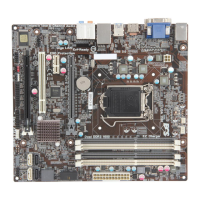