
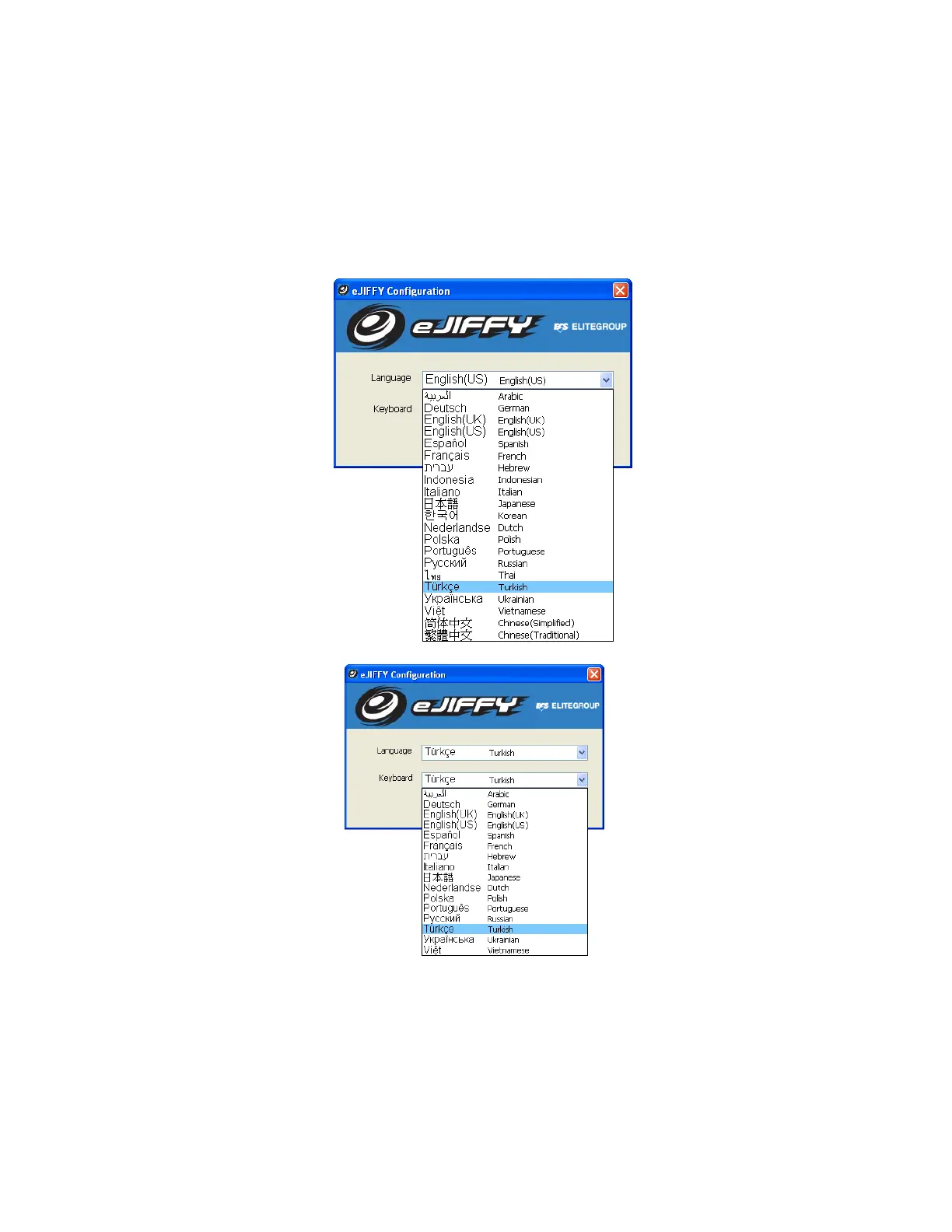 Loading...
Loading...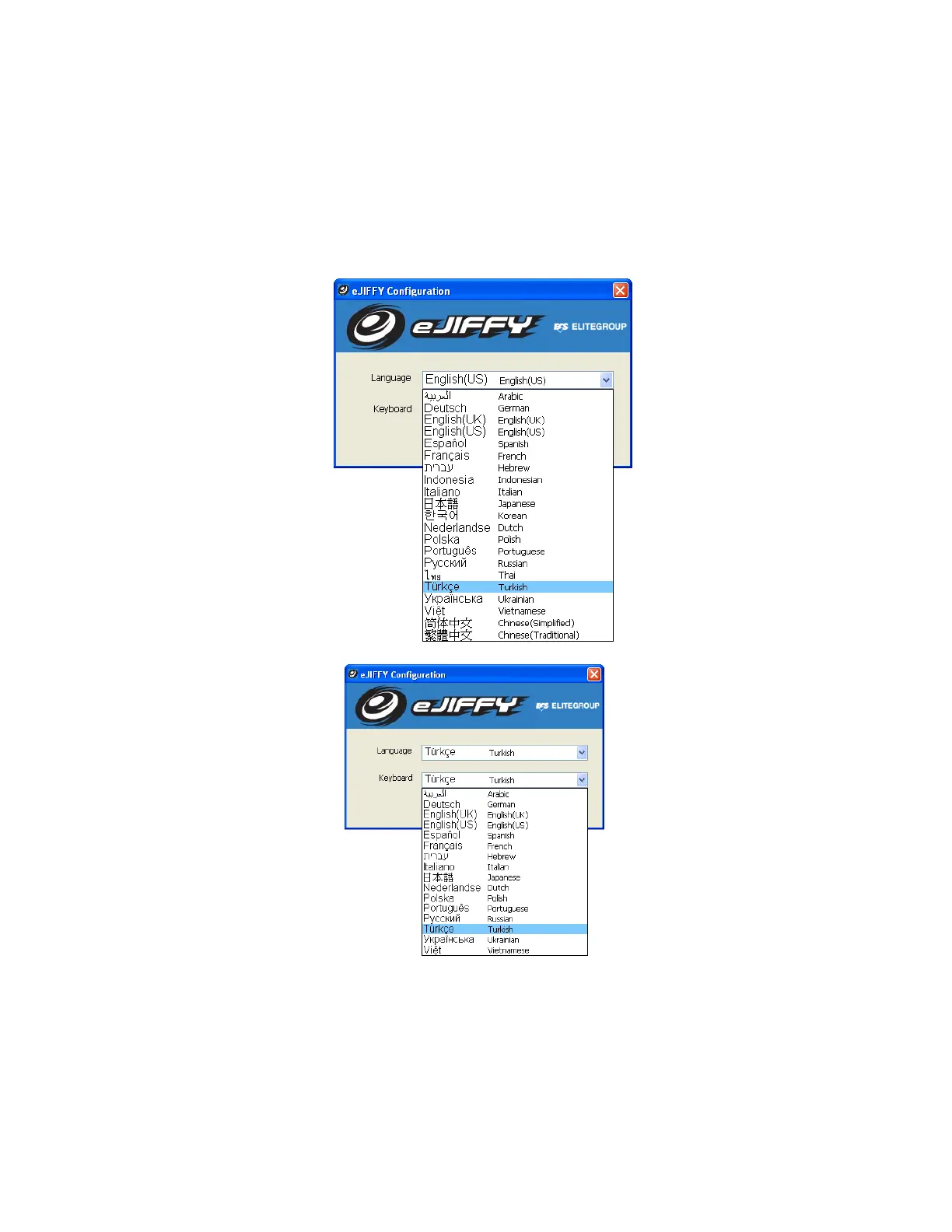
Do you have a question about the ECS G41T-M16 and is the answer not in the manual?
| Form Factor | Micro ATX |
|---|---|
| Chipset | Intel G41 |
| CPU Socket | LGA 775 |
| Memory Type | DDR3 |
| Memory Slots | 2 x DIMM |
| Maximum Memory | 8 GB |
| Expansion Slots | 1 x PCIe x16, 1 x PCIe x1, 2 x PCI |
| Storage Interface | 4 x SATA 3Gb/s |
| Integrated Graphics | Intel GMA X4500 |
| Video Outputs | VGA |
| Audio | Realtek ALC662 6-Channel HD Audio |
| Supported CPU | Intel Core 2 Quad, Core 2 Duo, Celeron |
| USB Ports | 8 x USB 2.0 |
| LAN | Realtek RTL8103EL, 10/100 Mbps Ethernet |