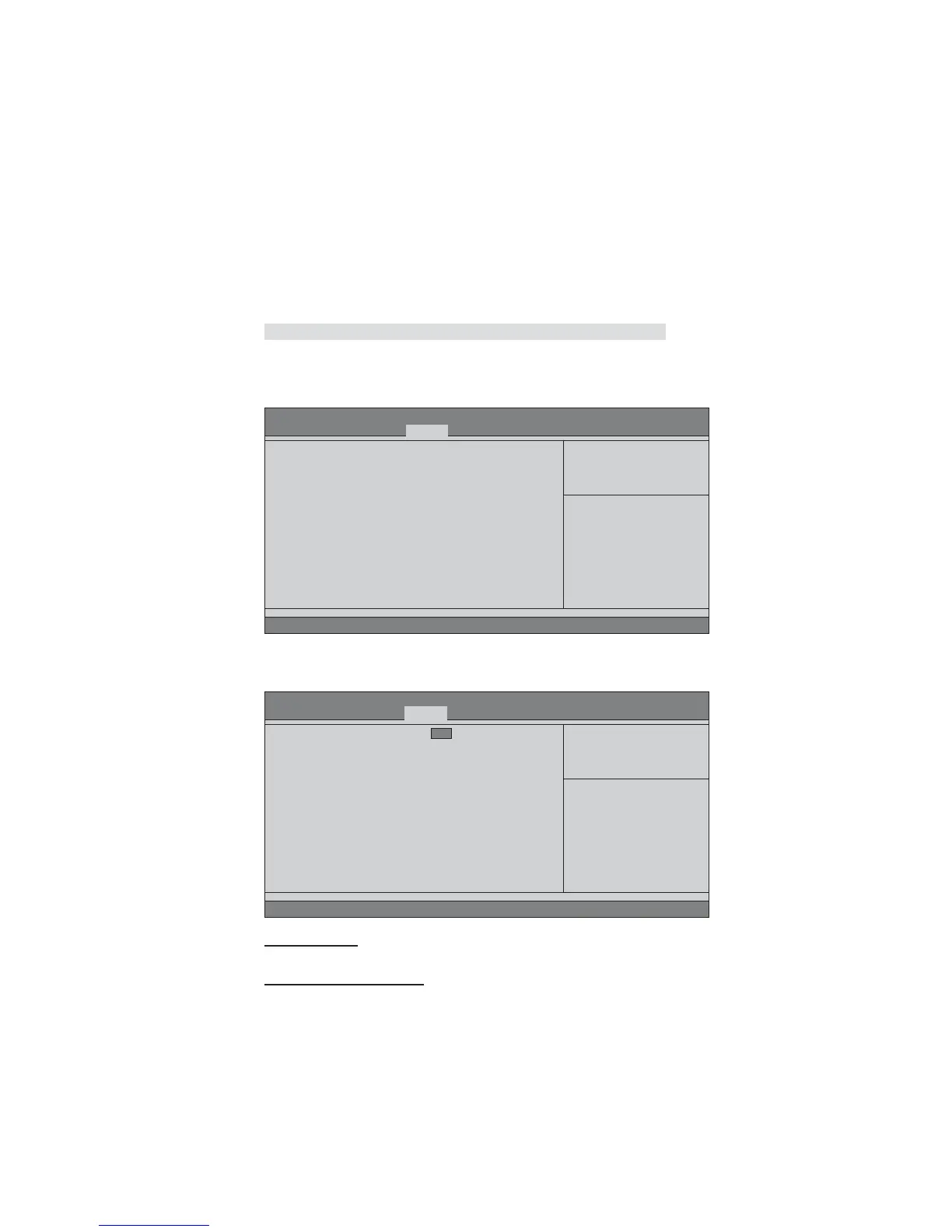41
Using BIOS
Performance Tunning
Scroll to this item to view the following screen:
Current ICC Profiles Index (N/A)
This item shows current ICC profiles index.
ICC Enable (Disabled)
This item allows you to enable or disable current ICC.
Press <Esc> to return to the M.I.B III menu page.
+/- : Value
Enter : Select
:Select Screen
:Select Item
F1:General Help
Aptio Setup Utility - Copyright (C) 2010 American Megatrends, Inc.
F2:Previous Value
F3:Optimized Defaults
F4:Save & Exit
ESC:Exit
Version 2.02.1205. Copyright (C) 2010, American Megatrends, Inc.
CPU Configuration
CPU Configuration
Chipset Configuration
Main Advanced Chipset M.I.B III Boot Security Save & Exit
CPU Configuration
Scroll to this item to view the following screen:
CPU Ratio (31)
This item allows users to control non turbo CPU ratio.
+/- : Value
Enter : Select
:Select Screen
:Select Item
F1:General Help
Aptio Setup Utility - Copyright (C) 2010 American Megatrends, Inc.
F2:Previous Value
F3:Optimized Defaults
F4:Save & Exit
ESC:Exit
Version 2.02.1205. Copyright (C) 2010, American Megatrends, Inc.
Non Turbo Ratio Override
CPU Ratio 31
IA Core Current [Normal]
Power Limit 1 Value (Watt) 95
Power Limit 2 Switch [Enabled]
Power Limit 2 Value 118
Long duration maintained (Tau) 1
Enhanced Intel SpeedStep Technology [Enabled]
Turbo Mode [Enabled]
1 Core Ratio Limit 34
2 Core Ratio Limit 38
3 Core Ratio Limit 38
4 Core Ratio Limit 32
Main Advanced Chipset M.I.B III Boot Security Save & Exit
IA Core Current (Normal)
Use this item to control CPU Current Limit. This is for Turbo mode.