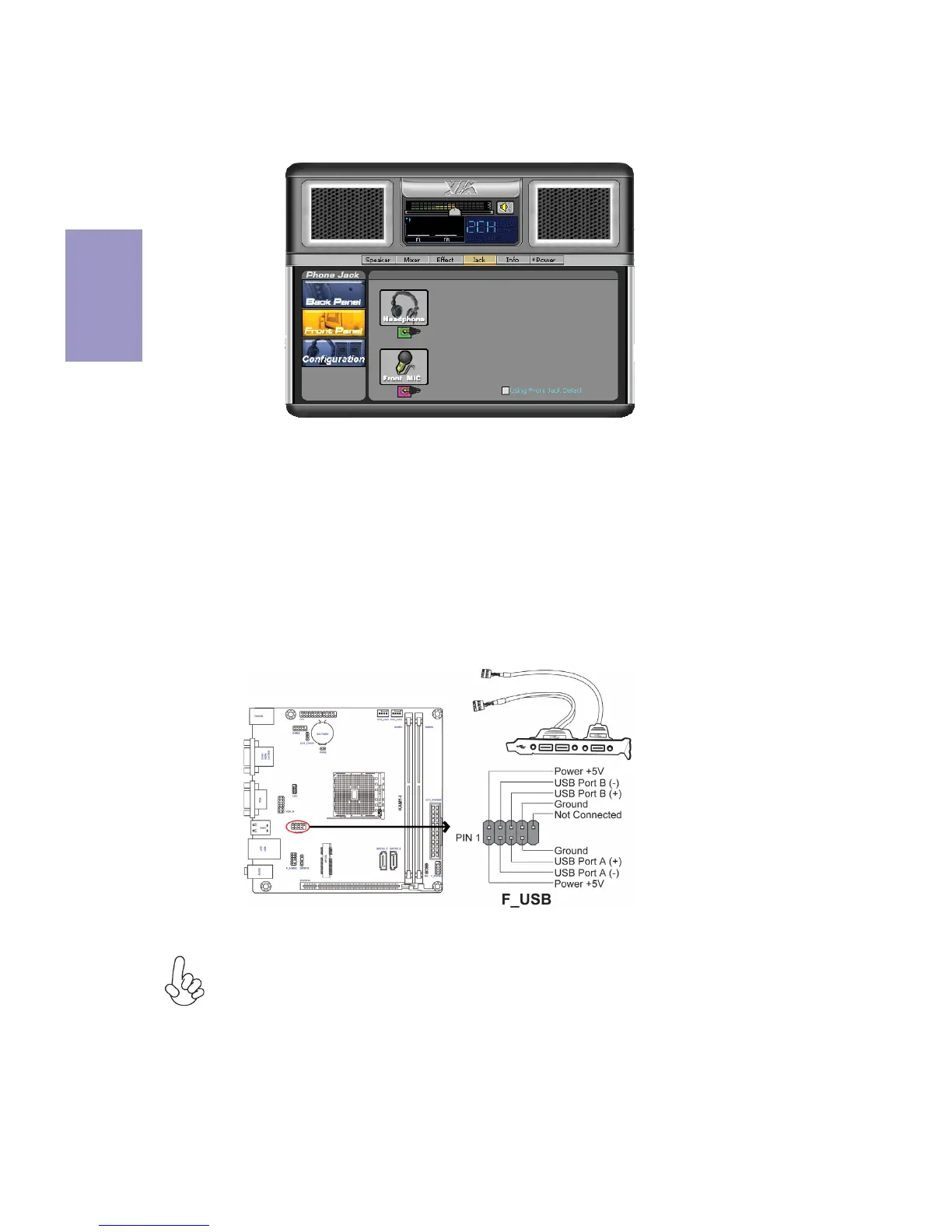Chapter 2
16
KAM1-I USER MANUAL
If you use AC’ 97 Front Panel, please don’ t tick off “Using Front Jack Detect ”. If you
use HD Audio Front Panel, please
tick off the option of “ Using Front Jack Detect ”.
* For reference only
Please make sure that the USB cable has the same pin assignment as indi-
cated above. A different pin assignment may cause damage or system hang-
up.
The motherboard has one USB 2.0 header supporting two USB 2.0 ports. Addition-
ally, some computer cases have USB ports at the front of the case. If you have this
kind of case, use auxiliary USB connector to connect the front-mounted ports to the
motherboard.
4. F_USB: Front Panel USB 2.0 header
