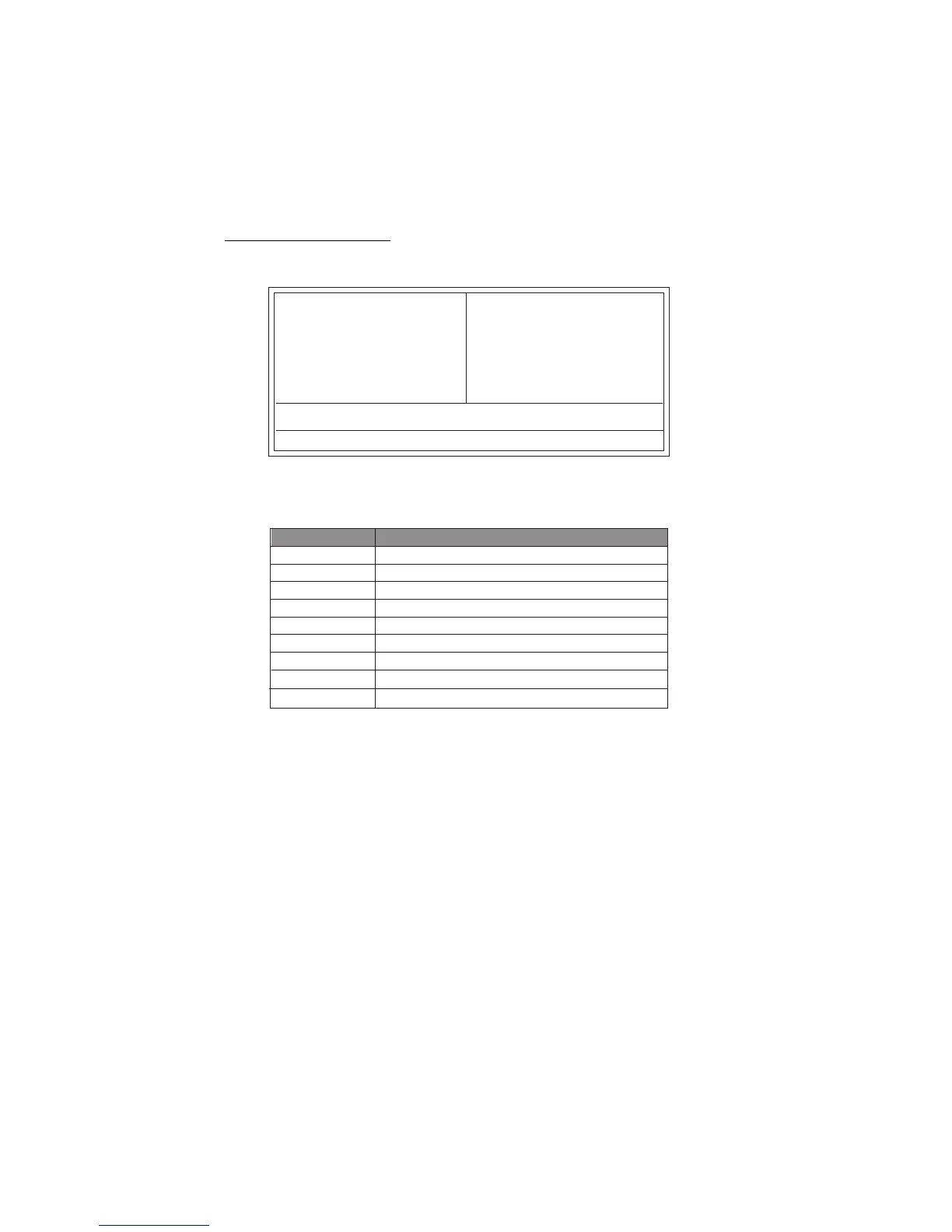28
Using BIOS
Press DEL to enter SETUP
Pressing the delete key accesses the BIOS Setup Utility:
Advanced Chipset Features
BIOS Navigation Keys
The BIOS navigation keys are listed below:
PC Health Status
Phoenix-Award WorkstationBIOS CMOS Setup Utility:
Esc: Quit
: Select Item
F10: Save & Exit Setup
Time, Date, Hard Disk Type...
KEY FUNCTION
ESC
Move
+/-/PU/PD
F1
Enter
Select
Value
General Help
F5
Previous Values
F7
Optimized Defaults
F10
Save
Exits the current menu
Standard CMOS Features
Advanced BIOS Features
Power Management Setup
Integrated Peripherals
PnP/PCI Configurations
Load optimized Defaults
Set Supervisor Password
Set User Password
Save & Exit Setup
Exit Without Saving
Load Fail-Safe Defaults
F6
Fail-Safe Defaults