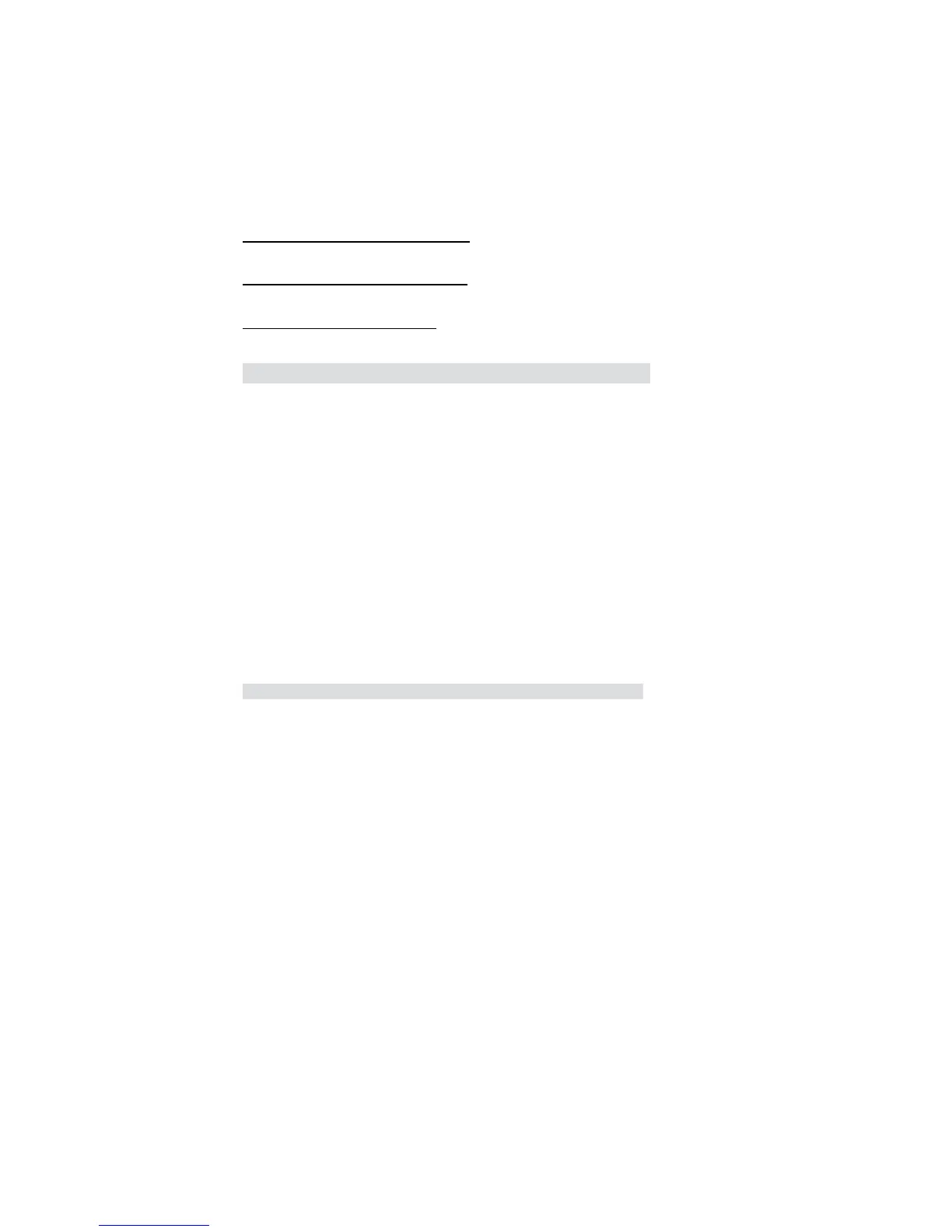38
Using BIOS
PCIE Spread Spectrum (Disabled)
This item, when enabled, can significantly reduce the EMI (Electromagnetic Inter-
ference) generated by the PCIE.
SATA Spread Spectrum (Disabled)
This item, when enabled, can significantly reduce the EMI (Electromagnetic Inter-
ference) generated by the SATA.
HT Spread Spectrum (Disabled)
This item, when enabled, can significantly reduce the EMI (Electromagnetic Inter-
ference) generated by the HT.
PCIE Clock (100Mhz)
This item is used to set the frequency of PCIE clock.
SSE/SSE2 Instructions (Enabled)
This item enables or disables SSE/SSE2 instructions.
System BIOS Cacheable (Disabled)
This item enables users to enable or disable the system BIOS cache.
Press <Esc> to return to the main menu setting page.
Press <Esc> to return to Advanced Chipset Features page.
Bottom of [31:24] IO space (E0)
This item is used to select the memory that will be remapped higher than 00E0.
Memory Hole Remapping (Enabled)
This item allows users to enable or disable memory hole remapping.
Auto Optimize Bottom IO (Enabled)
This item is used to set the Auto Optimized Bottom IO.