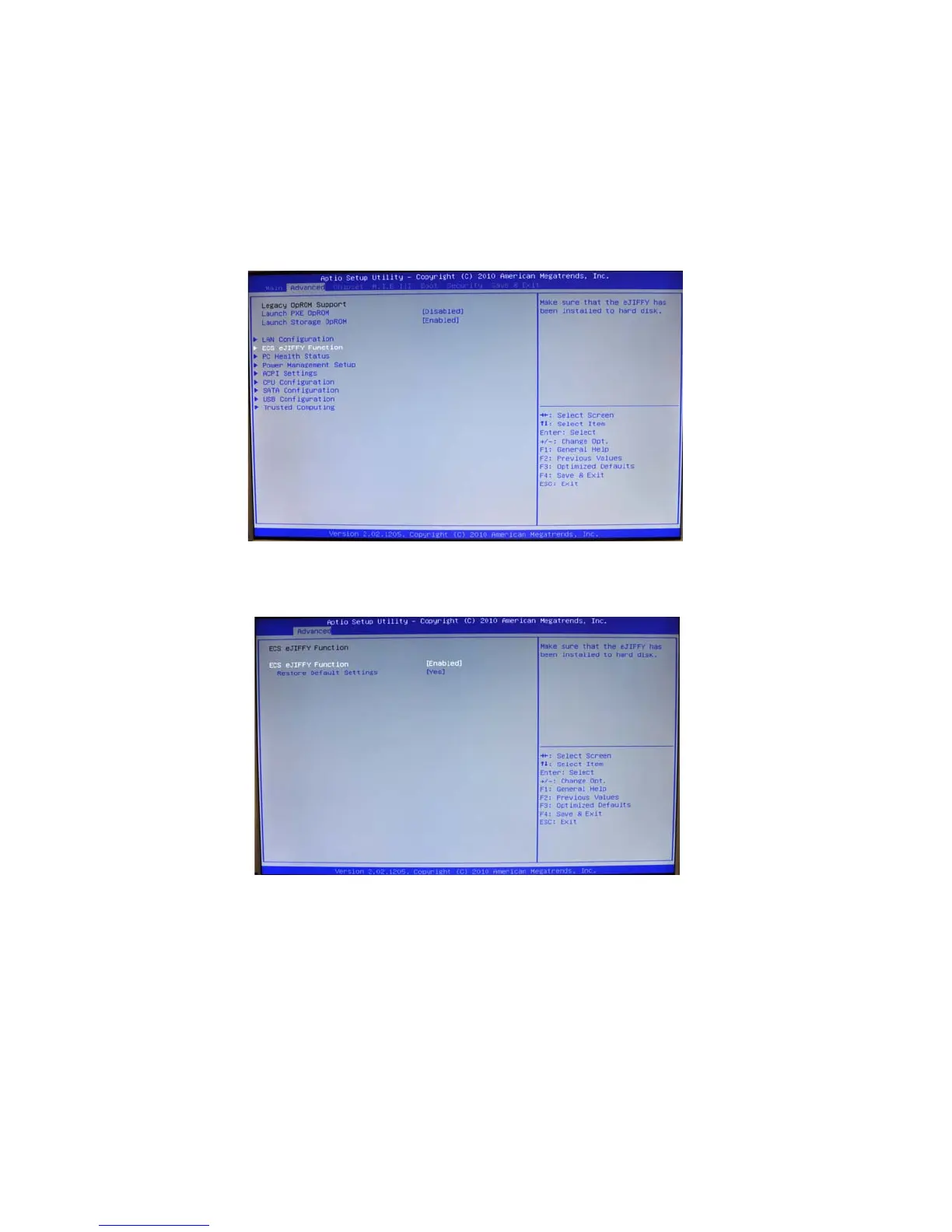Setting Up eJIFFY
58
4. Restart your computer after eJIFFY installation. Press <DEL> or click the BIOS
Setup button on the post screen to enter the BIOS setup page after boot up.
5. And then enter the Advanced Setup page to enable the item ECS eJIFFY Func-
tion. Press F4 to save the configuration and exit. Restart your computer.
2. Please refer to ECS website for new eJIFFY application updates.
1. eJIFFY is available in SATA/IDE/AHCI mode. It does not support RAID
configuration and the onboard 34-pin floppy drives.
Note:
