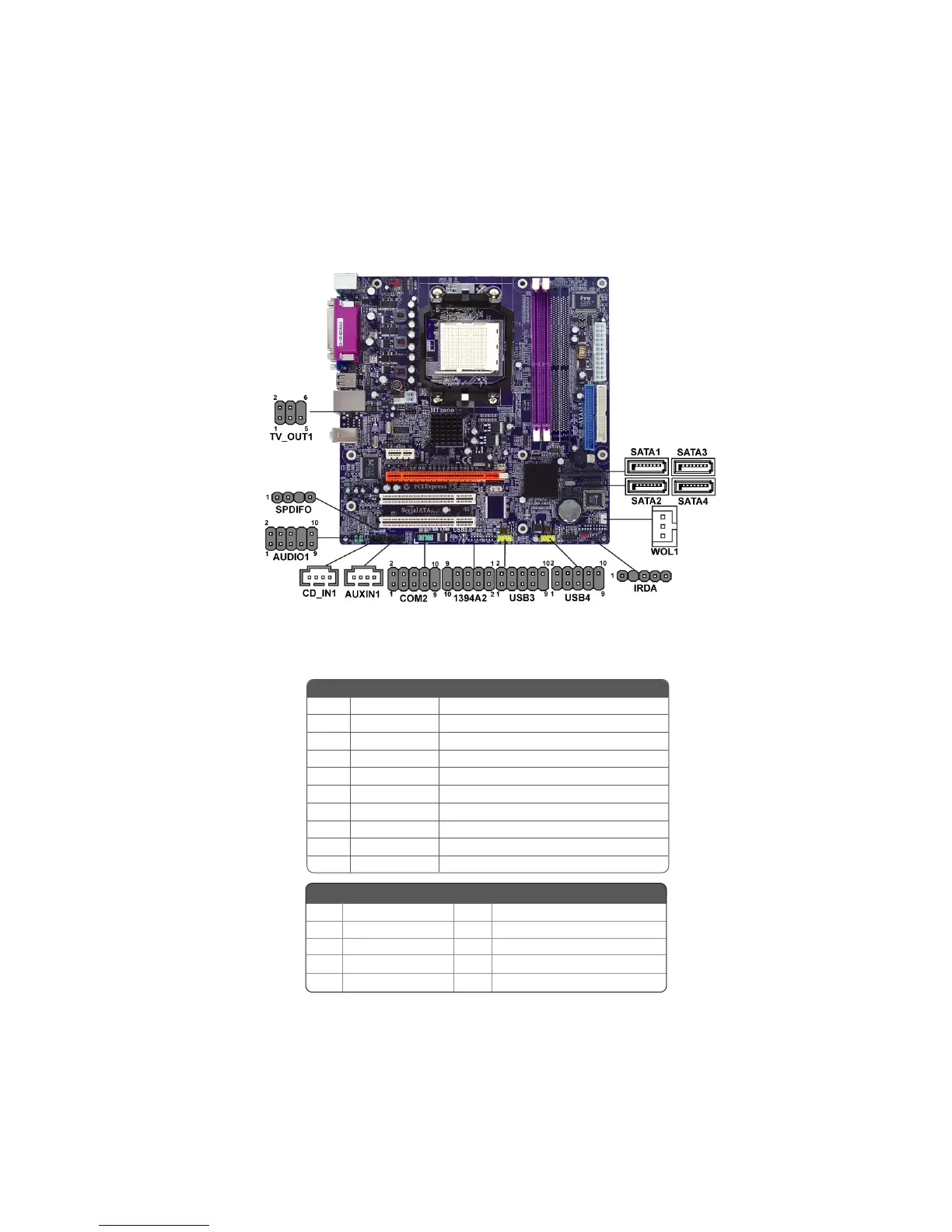21
Installing the Motherboard
Connecting Optional Devices
Refer to the following for information on connecting the motherboard’s optional devices:
AUDIO1: Front Panel Audio header (Optional)
This header allows the user to install auxiliary front-oriented microphone and line-out ports
for easier access.
Pin Signal Name Function
1 FMICIN_L Left Front Microphone input signal
2 AUD_GND Ground used by Analog Audio Circuits
3 FMICIN_R Right Front Microphone input signal
4 NC Not connected
5 LOUTR Right line out
6 NC Not connected
7 FMIC_JD Front microphone jack detect
8 Key No Pin
9 LOUTL Left line out
10 FOUT_JD Front line-out jack detect
Pin Signal Name Function
1 PORT 1L 2 AUD_GND
3 PORT 1R 4 PRESENCE#
5 PORT 2R 6 SENSE1_RETURN
7 SENSE_SEND 8 KEY
Pin Signal Name
Pin Signal Name
9 PORT 2L 10 SENSE2_RETURN