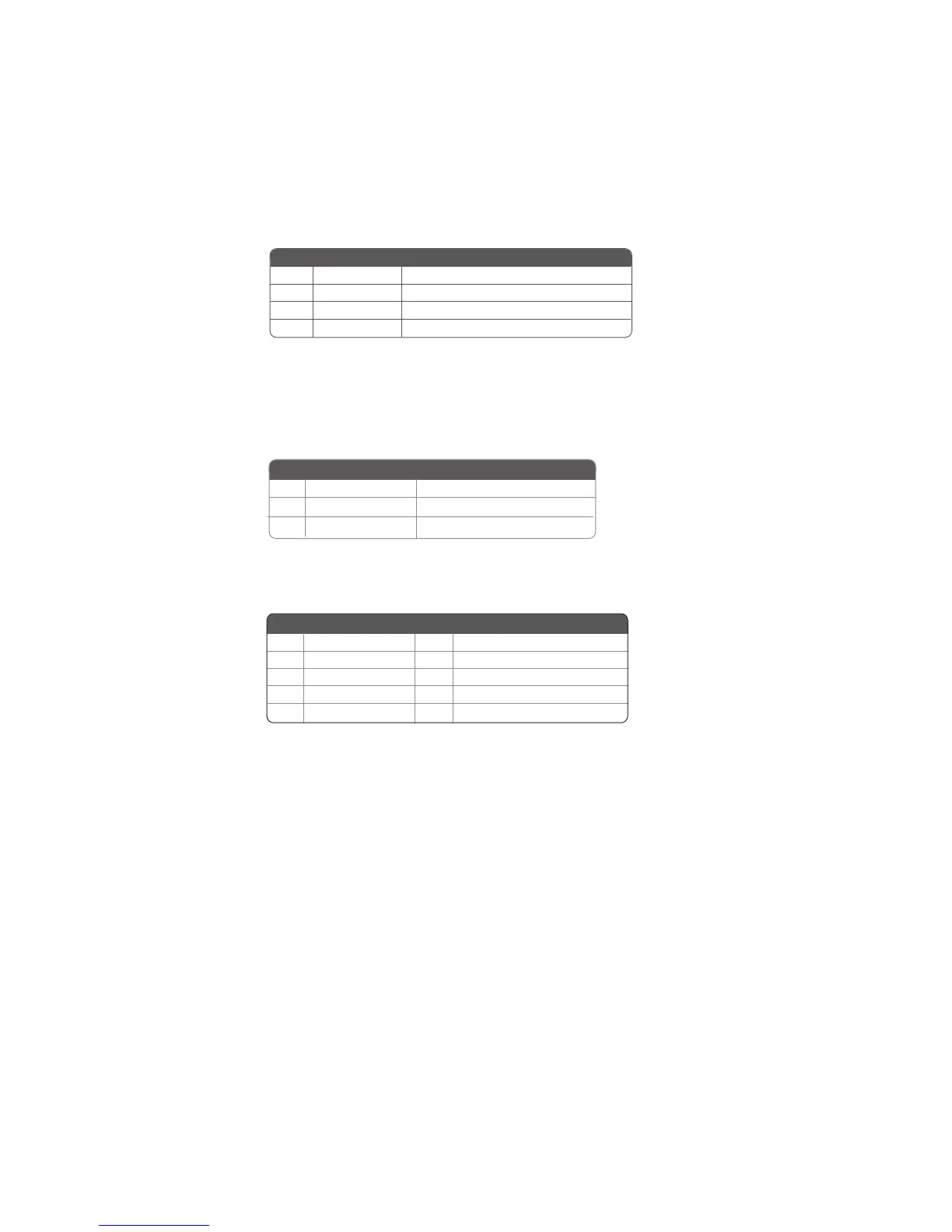24
Installing the Motherboard
AUXIN1: Auxliary In connector (Optional)
Pin Signal Name Function
1 AUX_R AUX In right channel
2 RET_R Return Right Aux in
3 RET_L Return Left Aux in
4 AUX_L AUX In left channel
WOL1: Wake On LAN Connector (Optional)
If you haveinstalled a LAN card, use the cable provided with the card to plug into the
motherboard WOL connector. This enables the Wake On LAN (WOL) feature. When your
system id in a power-saving mode, any LAN signal automatically resumes the system. You
must enable this item using the Power Management page of the Setup Utility.
1 5VSB +5V stand by power
2 GND Ground
3 Ring# Wake up signal
Pin Signal Name
Function
1394A2: Onboard IEEE 1394a header (optional)
Connect this header to any device with IEEE 1394a interface.
Pin Signal Name Function
1 TPA+ 2 TPA-
3 GND 4 GND
5 TPB+ 6 TPB-
7 Cable-Power 8 Cable-Power
Pin Signal Name
Pin Signal Name
9 Key Pin 10 GND