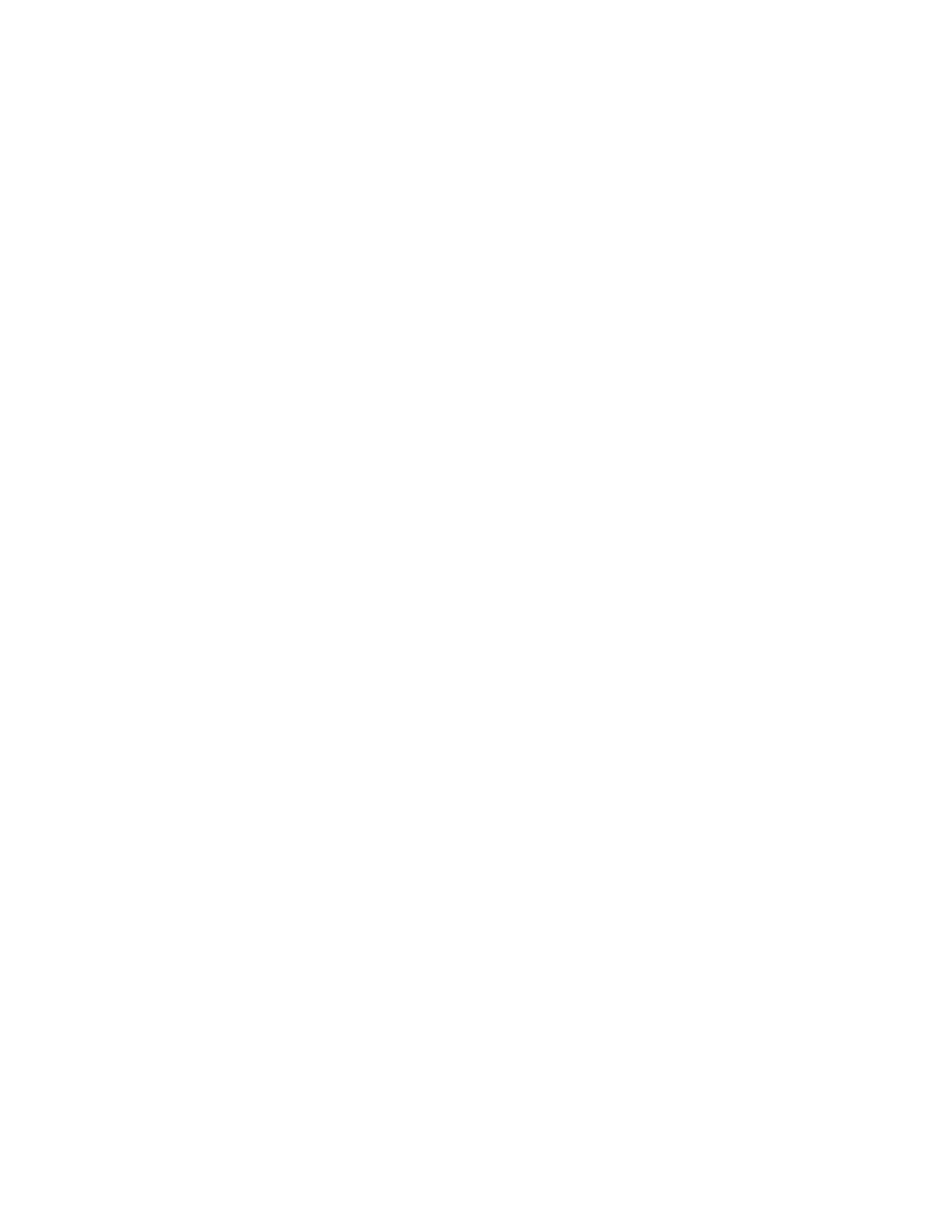30
Using BIOS
Intel EIST (Enabled)
This item allows users to enable or disable the EIST (Enhanced Intel SpeedStep
technology).
Intel (R) TurboMode tech (Enabled)
This item enables or disables Intel TurboMode Technology support.
Turbo Ratio Limit Program (Enabled)
This item enables or disables Turbo Ratio Limit Program.
1/2/3/4-Core Ratio Limit (26/25/25/25)
This item shows the Core Ratio limit value.
TDC Limit Override (Enabled)
This item enables or disables TDC Limit Override.
Factory default TDC limit value (880)
This item shows the factory default TDC limit value.
TDC Limit value (880)
This item shows the TDC Limit value.
TDP Limit Override (Enabled)
This item enables or disables TDP Limit Override.
Factory default TDP limit value (1040)
This item shows the factory default TDP limit value.
Intel (R) HT Technology (Enabled)
This item enables or disables Intel HT Technology support.
Intel VT-d (Disabled)
This item enables or disables Intel VT-d support.
CPU Revision (C0)
This item shows the CPU revision.
Current QPI Frequency (4.800GT)
This item shows the current QPI (Intel
®
QuickPath Interconnect) frequency.
QPI Freq. auto detect (Auto)
This item is used to detect the QPI frequency automatically. If you set this item to
Disabled, the item QPI Frequency will display.
Quick Power on Self Test (Enabled)
Enable this item to shorten the power on testing (POST) and have your system
start up faster. You might like to enable this item after you are confident that your
system hardware is operating smoothly.
Boot Up Numlock Status (On)
This item defines if the keyboard Num Lock key is active when your system is
started.