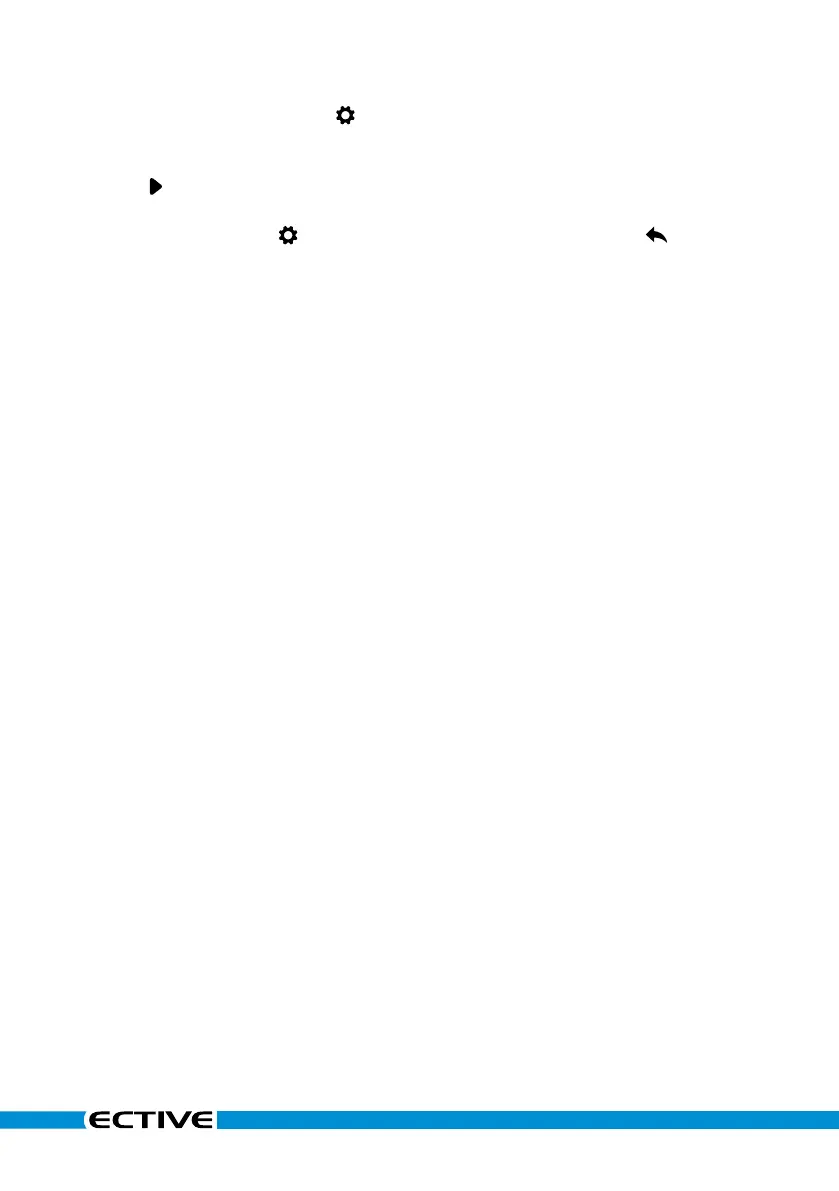36 ECTIVE Lithium Batteries
In the settings menu, press the button again to change settings.
The individual sections are now displayed flashing red.
Use the button to select a value and press the button to change this value.
Finally, press the button
to save all changes. Alternatively, press the button
to discard all changes and return to the start screen.
You can change the following settings:
• CAPACITY (preset capacity): A standard capacity is set at the factory. Please
set the actual capacity of your battery here.
• MAX VOLT (maximum voltage): If the measured voltage is above this value,
the display shows 100 %.
• MIN VOLT (zero voltage): If the measured voltage is below the value set
here, the display shows 0 % and the display backlight switches off. If the
battery continues to discharge, the display starts to flash and shows an alarm
message. A warning signal also sounds.
• ALARM: If the measured battery capacity falls below this value, the display
starts to flash. A warning signal also sounds.
Note: In normal use, you do not need to change the MAX VOLT and MIN VOLT
values, which are set to a default value of 0 V. If you want to change these
values, please first make sure that you know the actual charge and discharge
voltage of your battery.
Calibrating the battery monitor
The integrated battery monitor is set up for the battery in which it is installed
at the factory. However, if you notice during use that the capacity shown on the
display differs from the actual capacity, you can recalibrate the battery monitor
in two ways: