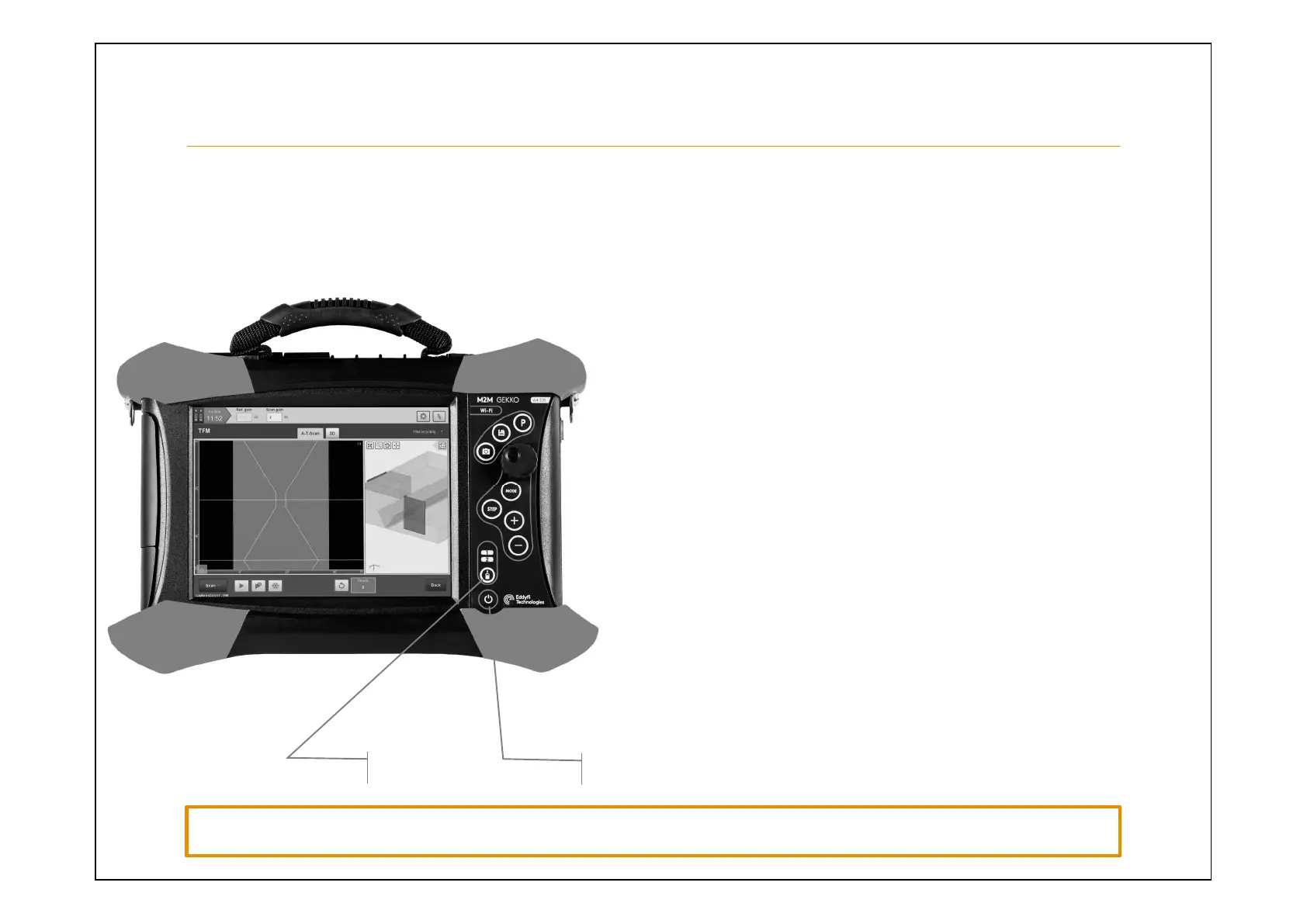17
Front Panel View Meaning
9. FRONT PANEL
BATTERY
STATUS
BATTERY STATUS
• Push the « BATTERY » button to check the battery level :
• GREEN for 5 seconds - Charged above 30%
• ORANGE for 5 seconds - Charged between 10 to 30%
• RED for 5 seconds - Charged bellow 10%
• BLINKING - Charging
You can check the battery level even if the system is off.
ON/OFF
Push this button to power ON the system.
Press on ON/OFF button briefly to shut down properly the GEKKO.
Only in case the system is frozen, you can push the ON/OFF button for 4
seconds to force the power down.
ON/OFF
To AVOID AUTOMATIC BOOT of the GEKKO while inserting the batteries (without plugging any external power supply), or while
plugging the external power supply (without any batteries inserted), press Battery Status Button