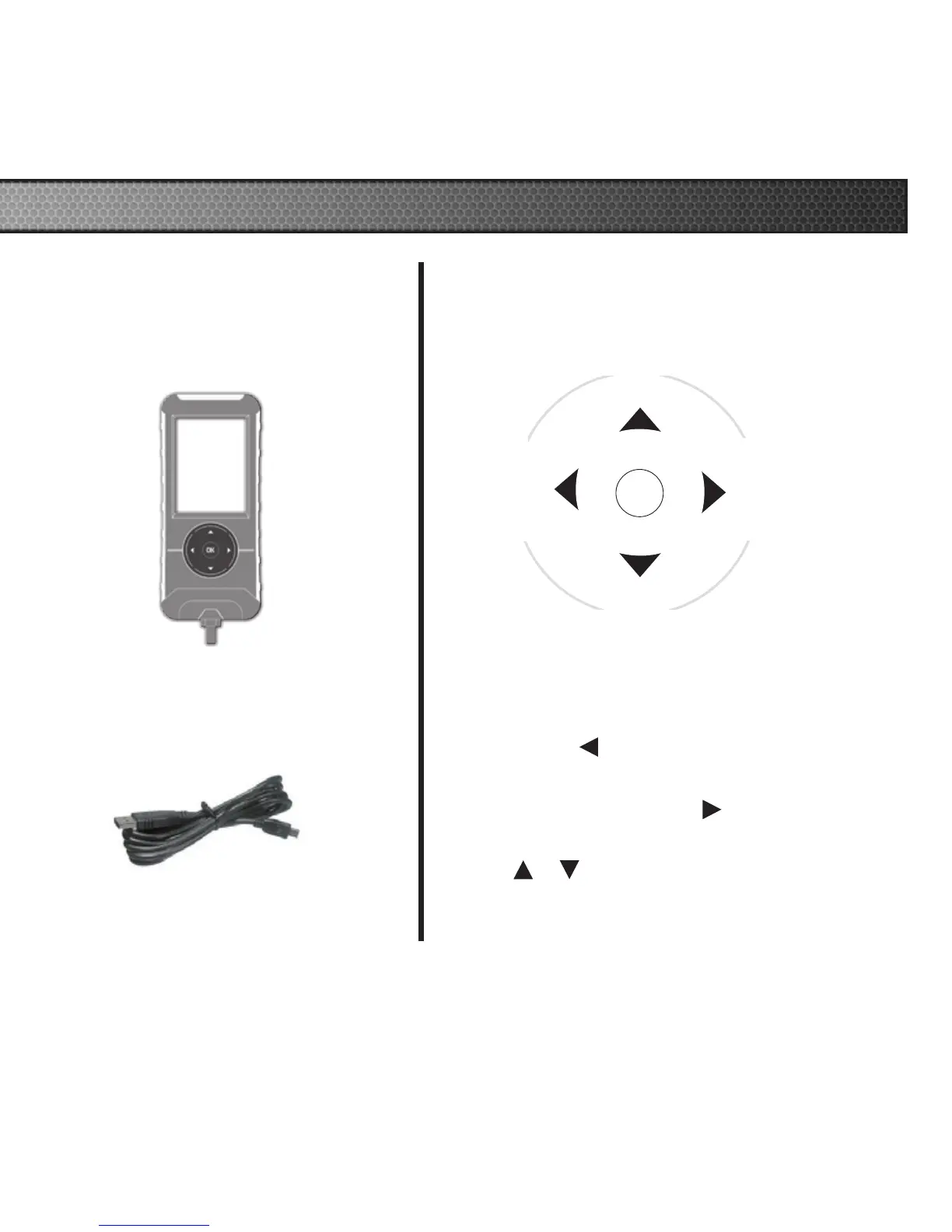LIST OF COMPONENTS
DISPLAY DEVICE
BUTTON FUNCTIONALITY
NAVIGATING TIPS:
• To move back to the previous menu,
press the button.
• To move forward to the next menu, you
can press either OK or
button to
enter the highlighted option.
• The & buttons are used to select
menu options, as well as adjust values for
certain features.
Up_Increase
Right
Next
Forward
Left
Back
Exit
Down_Decrease
