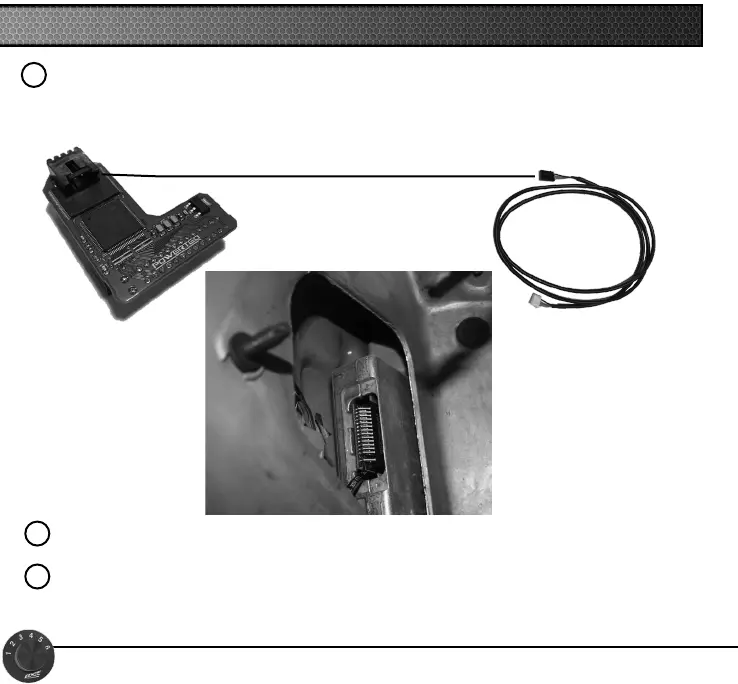7 Connect the Switch harness to the Revolver and slide the Revolver into the
PCM.
NOTE: Make sure the connector clips together before
installing or the harness could slide out.
8 Cover the opening with the provided PCM cover sticker.
9 Replace the Emergancy Brake and kick panel.
Continue to the Switch installation section.
6
INSTALLATION CONTINUED
