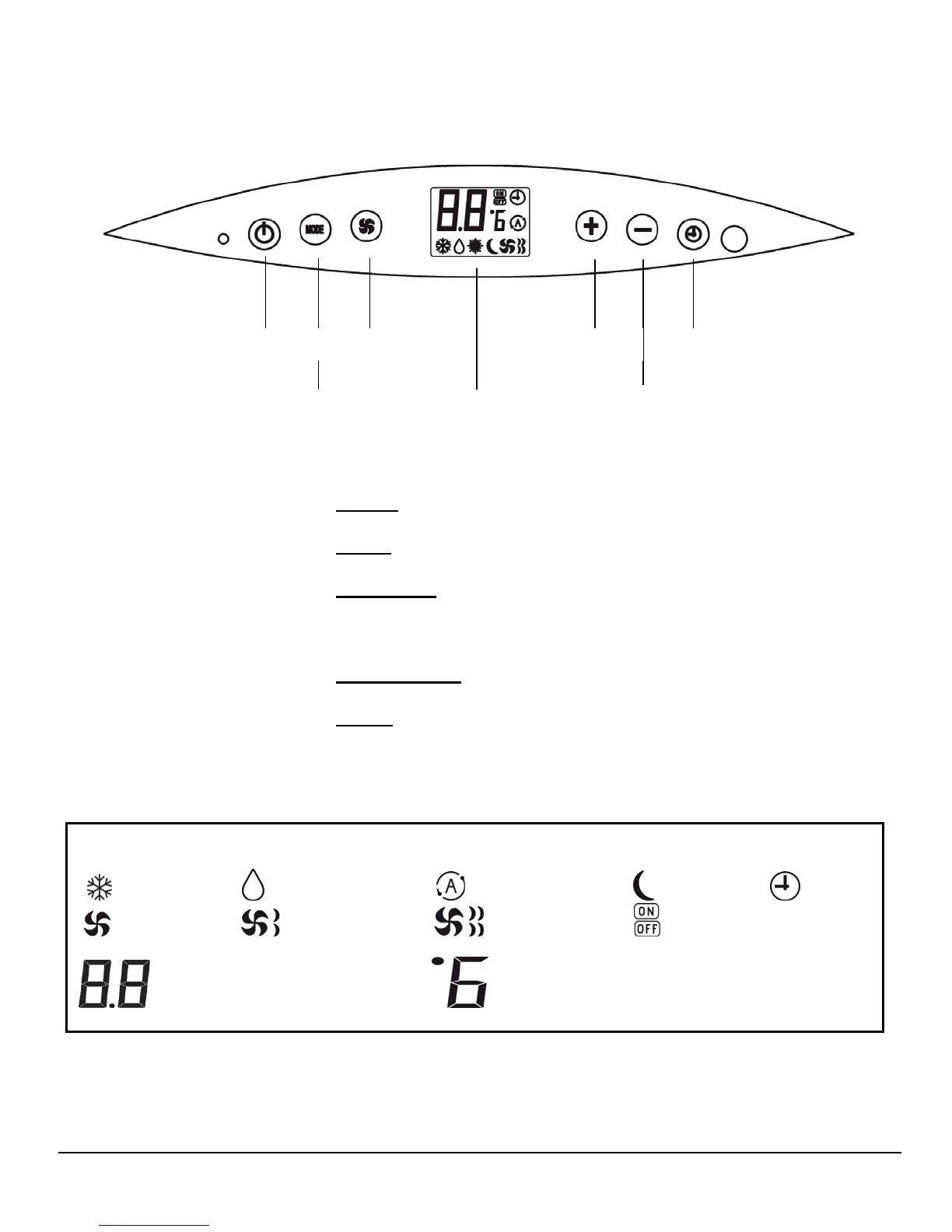7
Control Panel Overview
Power- The power button will allow you to turn the unit on or off.
Mode- Press mode button to cycle between the different modes.
Fan Speed- When the unit is running in Cool or Fan mode, press
the Fan speed button to select the fan speed desired. There are
three speeds: High, Medium, and Low.
Up and Down- Press to increase or decrease the set temperature.
Timer- The timer can be used to either turn the unit on or off after a
number of elapsed hours.
The temperature range for this unit is 61°
Power
Mode
Fan Speed Increase
Decrease
Timer
LCD Display
Indication symbols on LCD on Control Panel & Remote:
Cooling Mode Dehumidify Mode Automatic Mode Sleep Mode Timer
Low Fan Speed Medium Fan Speed High Fan Speed Delayed Switch On/Off
Timer Indicator Temperature Indicator
