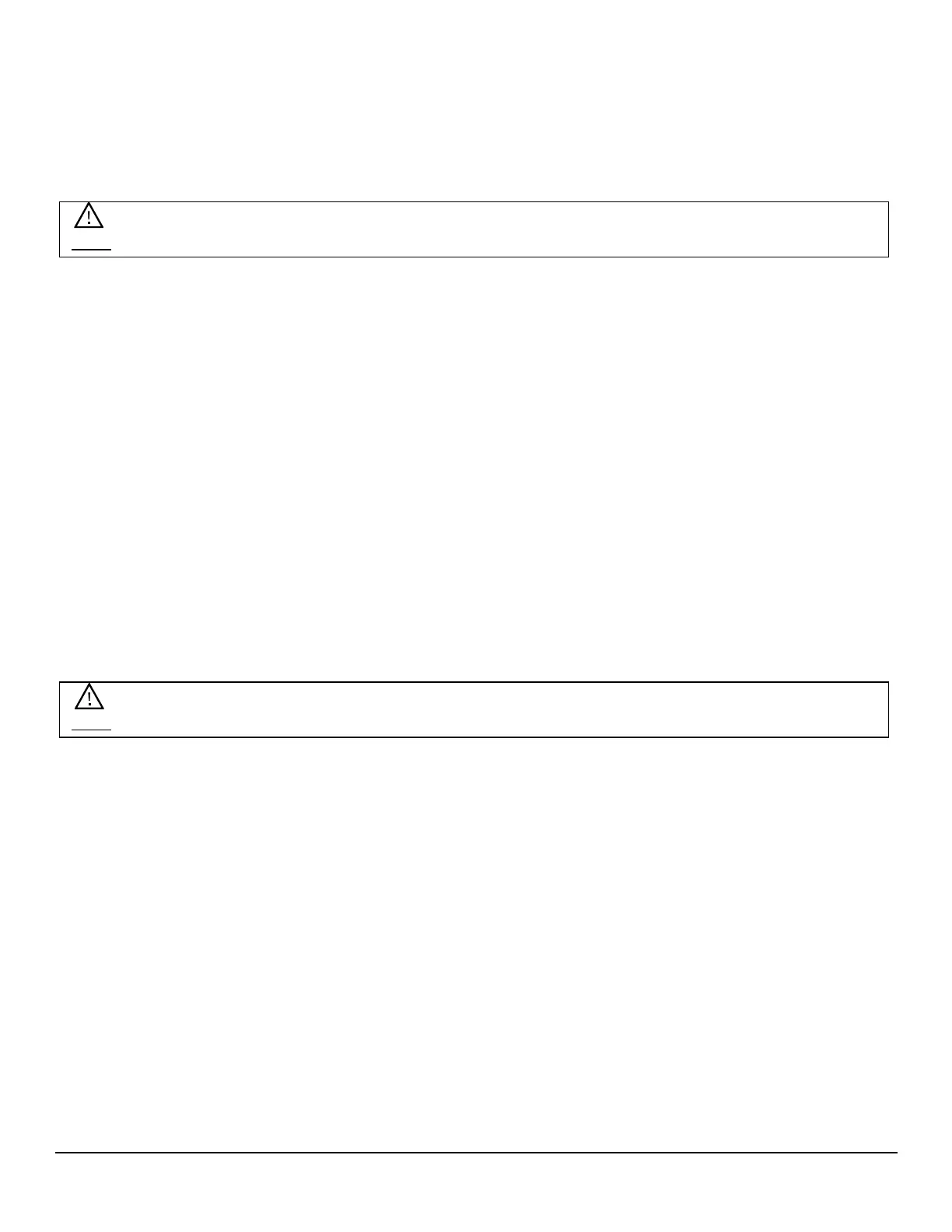10
Cleaning the Water Bucket
Wash the water bucket frequently to prevent the growth of bacteria, mildew, and mold.
To clean the water bucket, follow the steps below:
1. Remove the water bucket from the unit.
2. Wash the bucket with clean water and a mild detergent. Rinse the bucket thoroughly.
3. Install the water bucket.
Preparation for Storage
If you are not going to be using the unit for an extended period of time, follow the instructions
below before storing your unit:
1. Turn the unit off, unplug it, and wait 24 hours before emptying the water bucket to allow for excess
moisture to drain into the bucket.
2. Drain all water from the water tank.
3. Clean the air filter, water tank, and unit.
4. Unplug and carefully wind the power cord.
5. Cover the unit with a plastic bag.
6. Store the unit in an upright position in a dry, well-ventilated place.
Auto-Defrost
When the unit
is
operated
in temperatures below
54°F
the surface of
the
evaporator
may
accumulate
a layer of frost which will
reduce the
efficiency
and effectiveness of the
dehumidifier. When this occurs,
the
unit will
automatically activate
its auto-defrost feature.
The
time
required
to
complete
the auto-defrost cycle varies and
is
dependent
on
the
ambient
temperature
and relative humidity of the
operating environment.
The
auto-defrost
indicator
located
on the control panel will light up
when
the auto-defrost feature
is
running.
Energy Saving Guide
Read and follow the guide below to get the best performance and efficiency from your portable
dehumidifier:
• Do not cover the air outlet (exhaust) while in use.
• Do not place the unit in front of curtains or drapes to ensure they do not obstruct the air
intake.
• Keep curtains, blinds, or drapes closed during the sunniest part of the day.
• Close all windows and doors.
• Indoor relative humidity should ideally be kept between 35 and 60 percent depending on the
ambient temperature.
• Make sure the unit is on a level surface.
• To prolong the compressor’s life, please wait at least 3 minutes before turning the unit back
on after shutting it off.
• Inspect and keep the pre-filter clean by cleaning it regularly.
• Perform routine maintenance.
