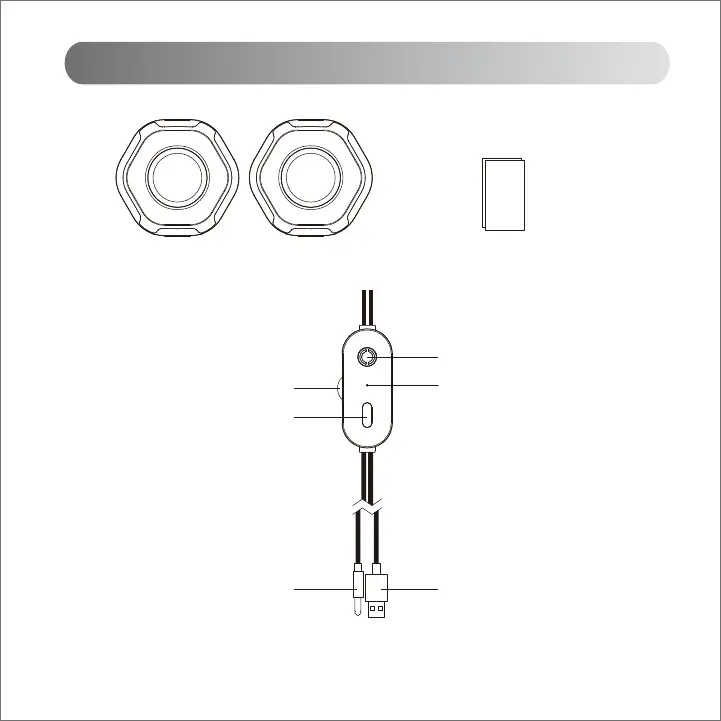Light effects:
Press: LED atmosphere lights switch
Press and hold: power on/off
Input/sound mode:
Press: input mode switch
(USB audio streaming - AUX - Bluetooth)
Press and hold: sound mode switch
(Music - Game)
Double press: disconnect Bluetooth
Indicator:
Blue: Bluetooth mode
Green: AUX mode
Red: USB audio streaming mode
Volume control:
Slide upward: volume up
Slide downward: volume down
USB plugAUX audio plug
User manual
Note: Images are for illustrative purposes only and may differ from the actual product.
Product description and accessories
