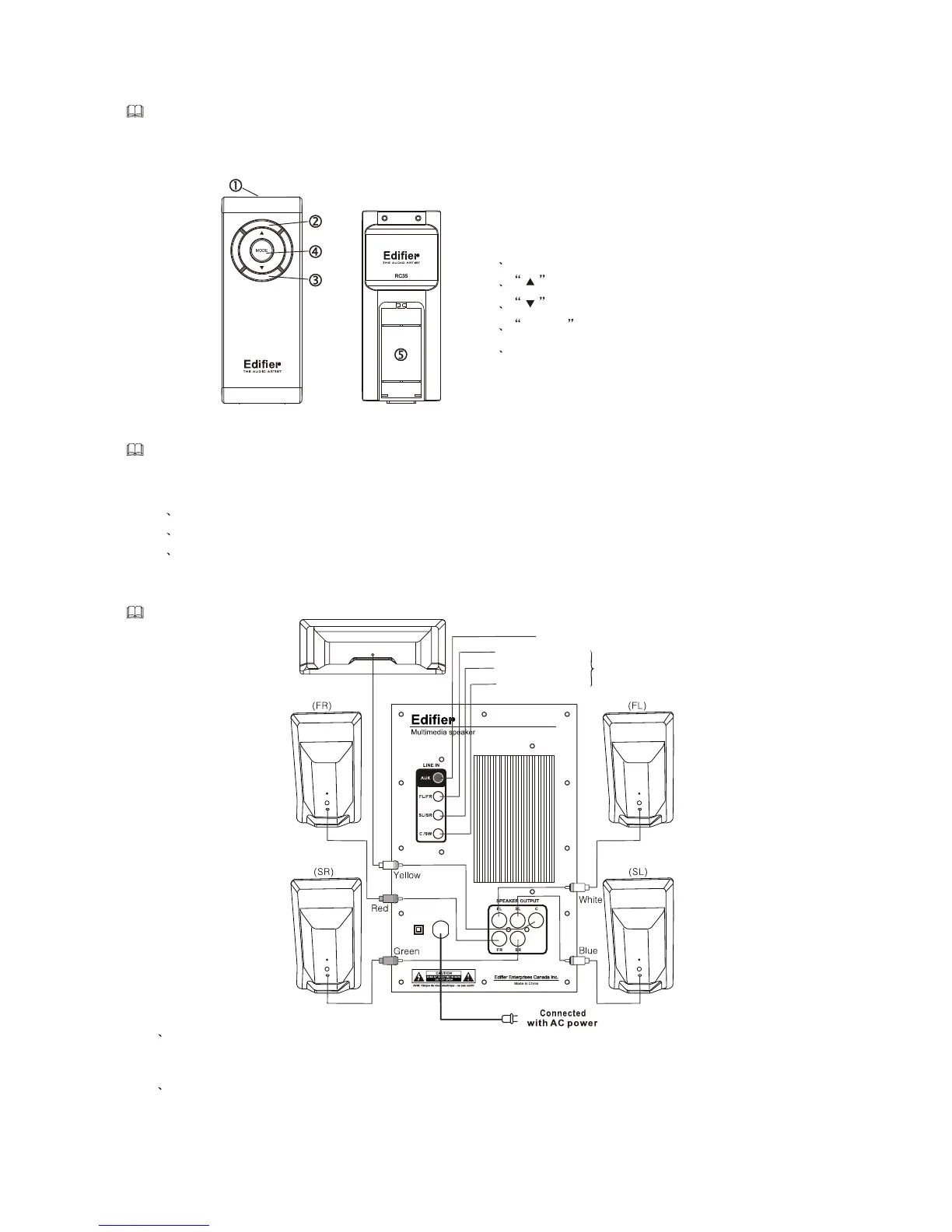Introduction of remote controller
Frontspiece Rearspiece
Inserting the batteries into the remote controller:
Insert two 7#(size AAA) batteries by matching the + and -on the batteries.
Note:
1 Do not leave the remote near an extremely hot or humid place.
2 When the remote no longer operates the player, replace all the batteries with new ones.
3 If you don`t use the remote for an extended period of time ,remove the batteries to avoid possible
damage from battery leakage and corrosion.
CONNECTING:
CC
SL
FLFR
SR
Stereo signal input
SL/SR channel input
5.1 channel signal input
FL/FR channel input
C/SW channel input
(C )
1
2
Connect the satellites
Connect the satellite speakers to the output splints on the back panel of the Sub-woofer. Please note to match
the color, the cord with red sign to the red output.
Connect the subwoofer to the Audio device
2 channel signal input by AUX port, output analog 5.1signals;
2 channel signal input by AUX port, output analog 2.1 signals;
5.1 channel audio signal input by FR/FL,SR/SL and C/SW;
Please make sure the infrared transmitter of the remote is pointing towards to the receiver area of the amplifier
front panel.
Please use remote within 7 meters (20ft.) from the Amplifier
1 sensor of remote
2 volume up key
3 volume down key
4 MODE function key
5 Battery holder
M3350M3350
