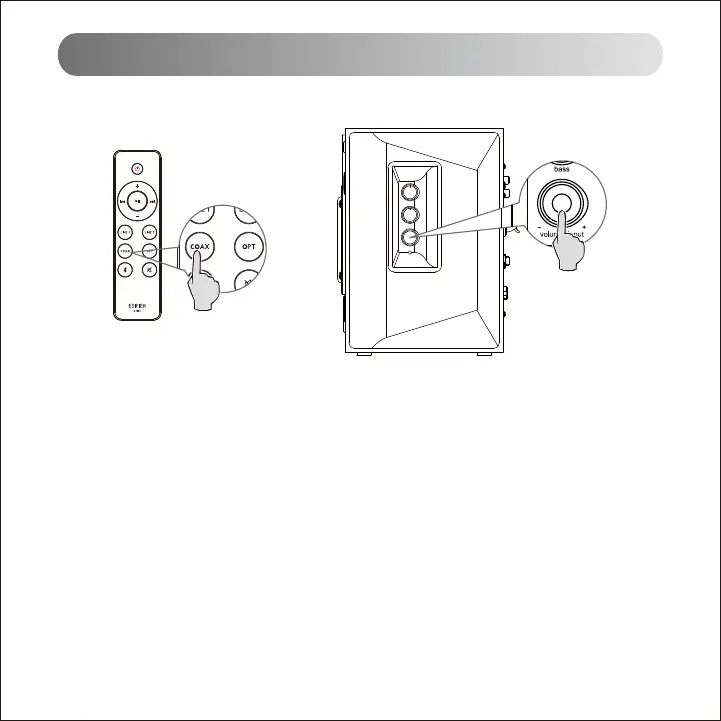ou
Modo ótico/coaxial
• Pressione o botão "COAX"/"OPT" no controlo remoto, ou pressione o botão "volume/input" no
painel lateral do alto-falante ativo para alternar para o modo coaxial/ótico, e o LED vermelho
ficará aceso.
• Conecte a fonte de áudio (Set Top Box, reprodutor de Blu-ray etc.) à porta de entrada
"OPT" / "COAX" no painel traseiro do alto-falante ativo usando um cabo de entrada ótico de
fibra ou cabo coaxial (cabo coaxial não incluído).
• Reproduza música no dispositivo conectado e ajuste as configurações para um nível desejado.
Nota:
Apenas a função dos sinais de áudio PCM padrão (44,1KHz/48KHz) no modo ótico/coaxial.