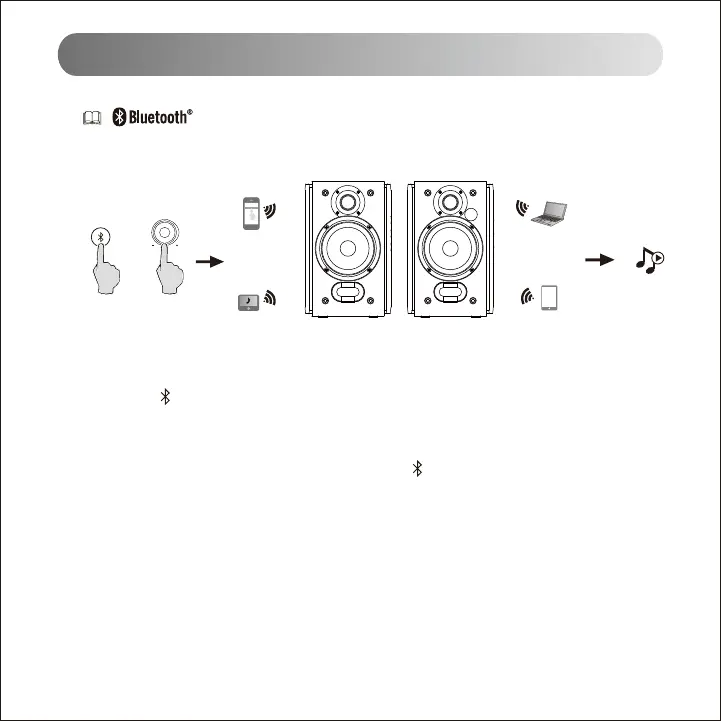Bluetooth mode
Note:
• To enjoy all Bluetooth functions of this product, please ensure your audio source device has
A2DP (Advanced Audio Distribution Profile) profile.
• Bluetooth connectivity and compatibility may differ amongst different source devices, depending
on the software versions of source devices.
• Pin code for connection is "0000" if needed.
• Press the " " button on the remote control, or press the "volume/input" button on the side
panel of the active speaker to switch to Bluetooth mode, and the blue LED will be lit.
• Set your Bluetooth device to search for and connect to "EDIFIER R1380DB".
• Play music on the connected device and adjust the settings to a desired level.
• To disconnect Bluetooth, please press and hold the " " button for 2 seconds.
EDIFIER R1380DB
Volume/input
or