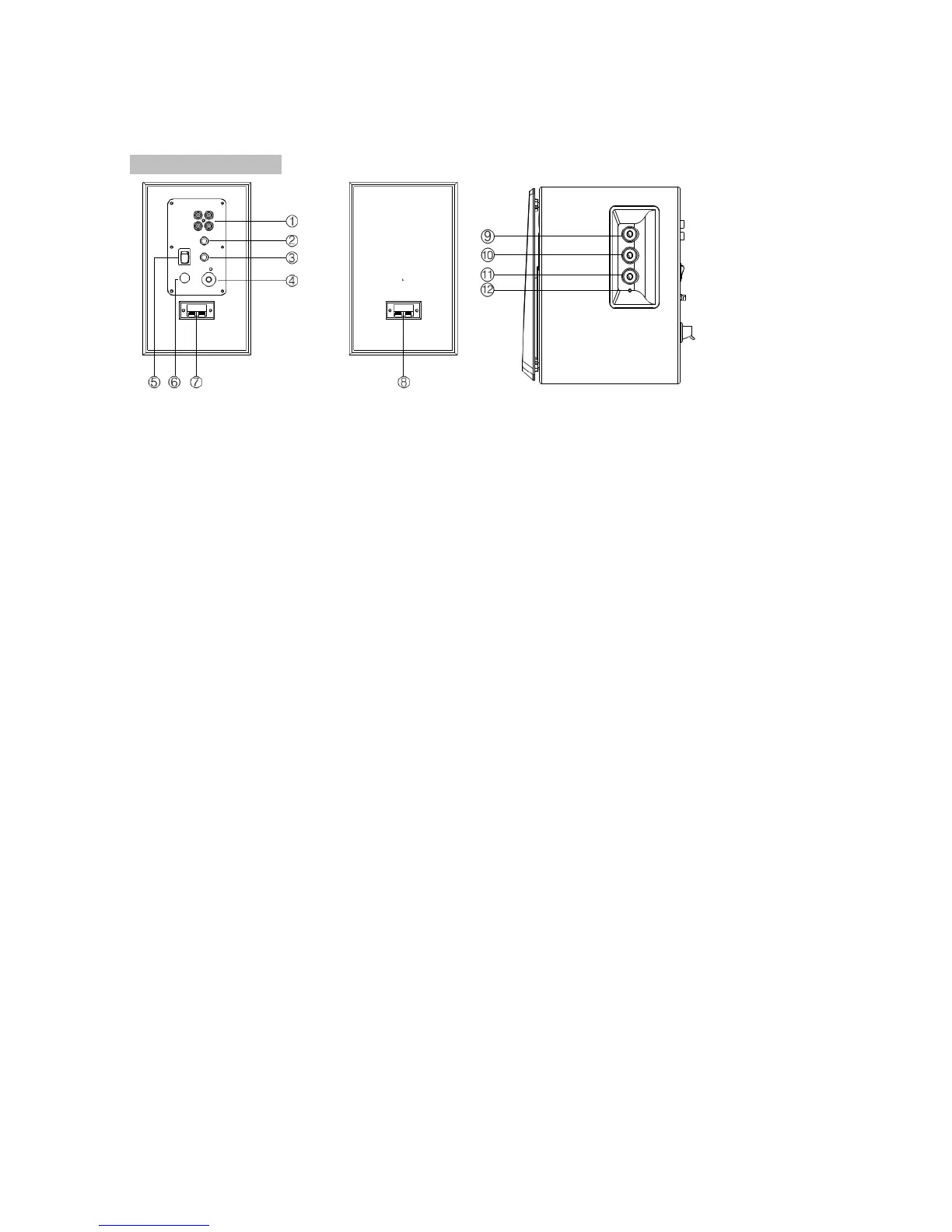Page2 Speaker control
1. PC/AUX input
2. MIC1 port
3. MIC2 port
4. Bass volume knob
5. Power switch
6. Power cable
7. Connect to passive speaker
8. Connect to active speaker
9. Microphone volume adjustment
10. PC/AUX/Bluetooth volume adjustment
11. Master volume knob
Press: audio source mode selection
Press and hold: disconnect Bluetooth under Bluetooth mode; enter standby under other modes
12. Power indicator
Green: AUX/PC mode
Blue: Bluetooth mode
