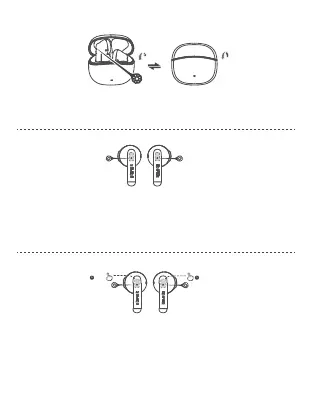ペアリング
1. ケースから外します。赤と青のLEDが素早く点滅します。
2. 接続設定するデバイスで「EDIFIER W100T」を選択します。
注 :
後の使用のために、 イヤホンは前回使用したデバイスに自動接続します。
インジケーターインジケーター
JP
オン/オフ
1. ケースから外すと電源が入ります。
2. ケースに入れると電源がオフになります。
リセット
1. ケースから外します。
2. 全てのブルートゥースデバイスを切断します。青色LEDが素早く点滅するまで、どちらかのイヤ
ホンのタッチパネルを約8s長押しし、リセットして電源をオフにします(左右のイヤホンが接続
されている場合、反対側がリセットされてオフになります)。
3. ケースに入れ、再度ケースから取り出します。
4. 接続設定するデバイスで「EDIFIER W100T」を選択します。
青色LEDが1s点灯
8s
8s
インジケーターインジケーター