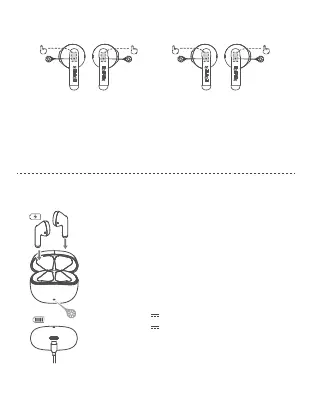充電
左&右の接続 (別のW100Tイヤホンに接続)
x5 x5
インジケーターインジケーター
x2 x2
インジケーターインジケーター
1. イヤホンは、あらゆるデバイスから切断してください。両方のイヤホンのタッチパネルをそれぞ
れ5回タップして、左右の接続をキャンセルします。青色LEDが点灯します。接続がキャンセルさ
れた場合、イヤホンをケースに戻します。
2. ケースから取り出し、あらゆるデバイスから切断します。両方のイヤホンのタッチパネルをそれ
ぞれ2回タップして、左右の接続を接続します。青色LEDが素早く点滅します。
3. 接続完了した場合、デバイス設定で「EDIFIER W100T」を選択して接続します。
イヤホン
1. 充電不足の警告音が聞こえた場合、イヤホンをケースに入れ
て充電します。
2. 充電中は赤色LEDが点灯し、充電が完了すると消えます。
充電ケース
1. 充電用のType-Cケーブルで電源にケースを接続してください。
2. 充電中は赤色LEDが点灯し、充電が完了すると消えます。
赤色 LED
入力: 5V 200mA(イヤホン)
5V 1A(充電ケース)