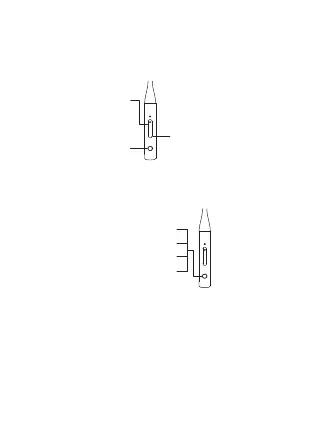■ Functional Operation Instructions
● Music Playback
● Call
• Restore to factory settings: when powered on and not connected (or
in pairing state), press and hold the volume up and volume down
buttons simultaneously for 3 seconds, wait until the blue light flashes
rapidly, and then the factory settings have been restored.
Accept a call: single press
End a call: single press
Decline a call: press and hold
Last number redial: double click
(standby/music playback mode)
Volume up: single press
Next track: press and hold
Volume down: single press
Previous track: press and hold
Pause/play: single press
Voice assistant: double click
