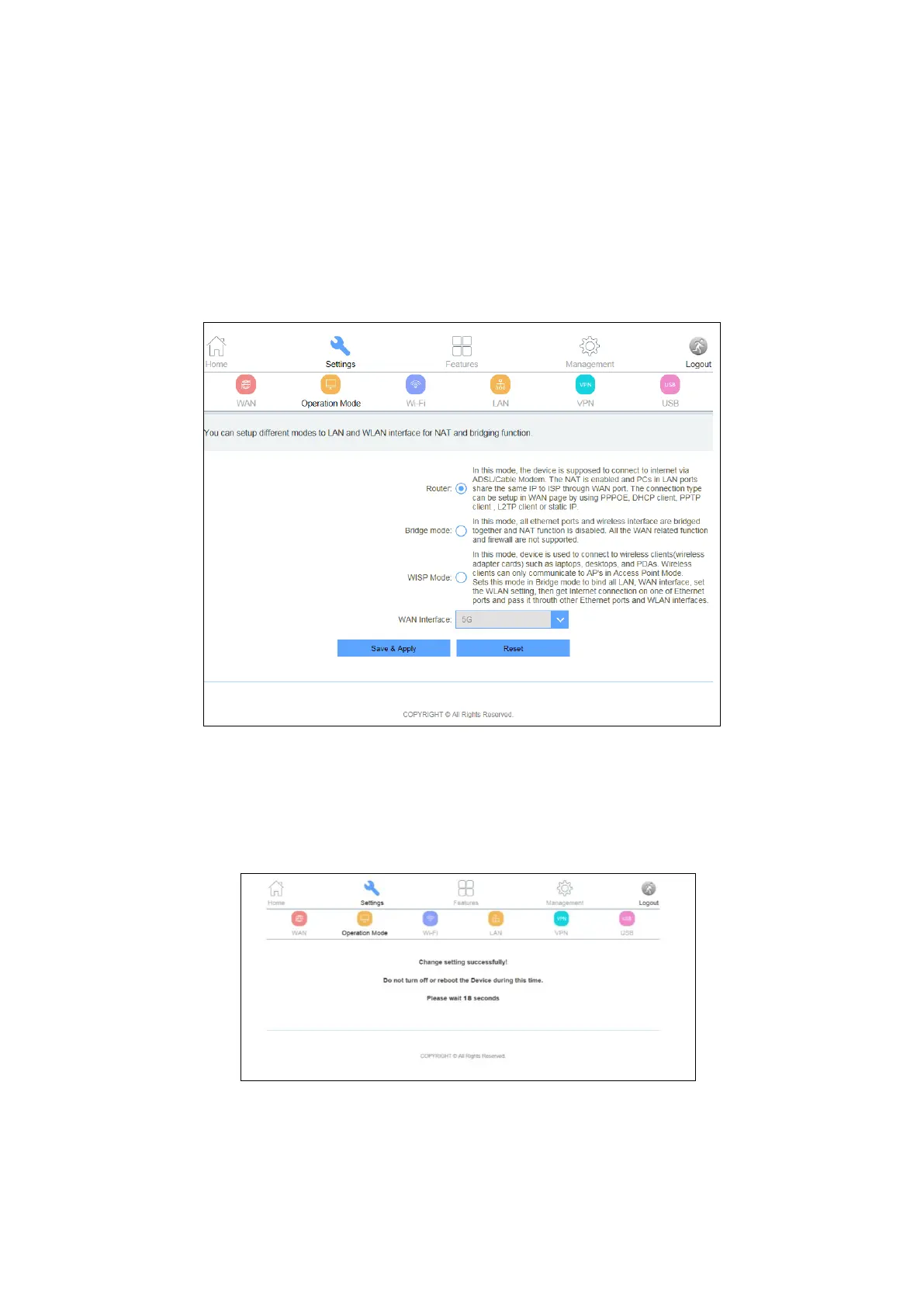9
II-2. Wireless Bridge Mode
1. Please ensure your BR-6478AC V3 is within Wi-Fi range of your existing
wireless router. Please log on http:// 192.168.2.1 to set up.
2. In the top menu, click “Settings”, then click “Operation Mode”. Select
“Bridge mode” to configure.
3. Click “Save & Apply”.
4. Please wait a moment until the BR-6478AC V3 is ready.
5. The BR-6478AC V3 is working and ready for use. You can now connect the
BR-6478AC V3 to your network device using an Ethernet cable and connect
to your network as usual.
