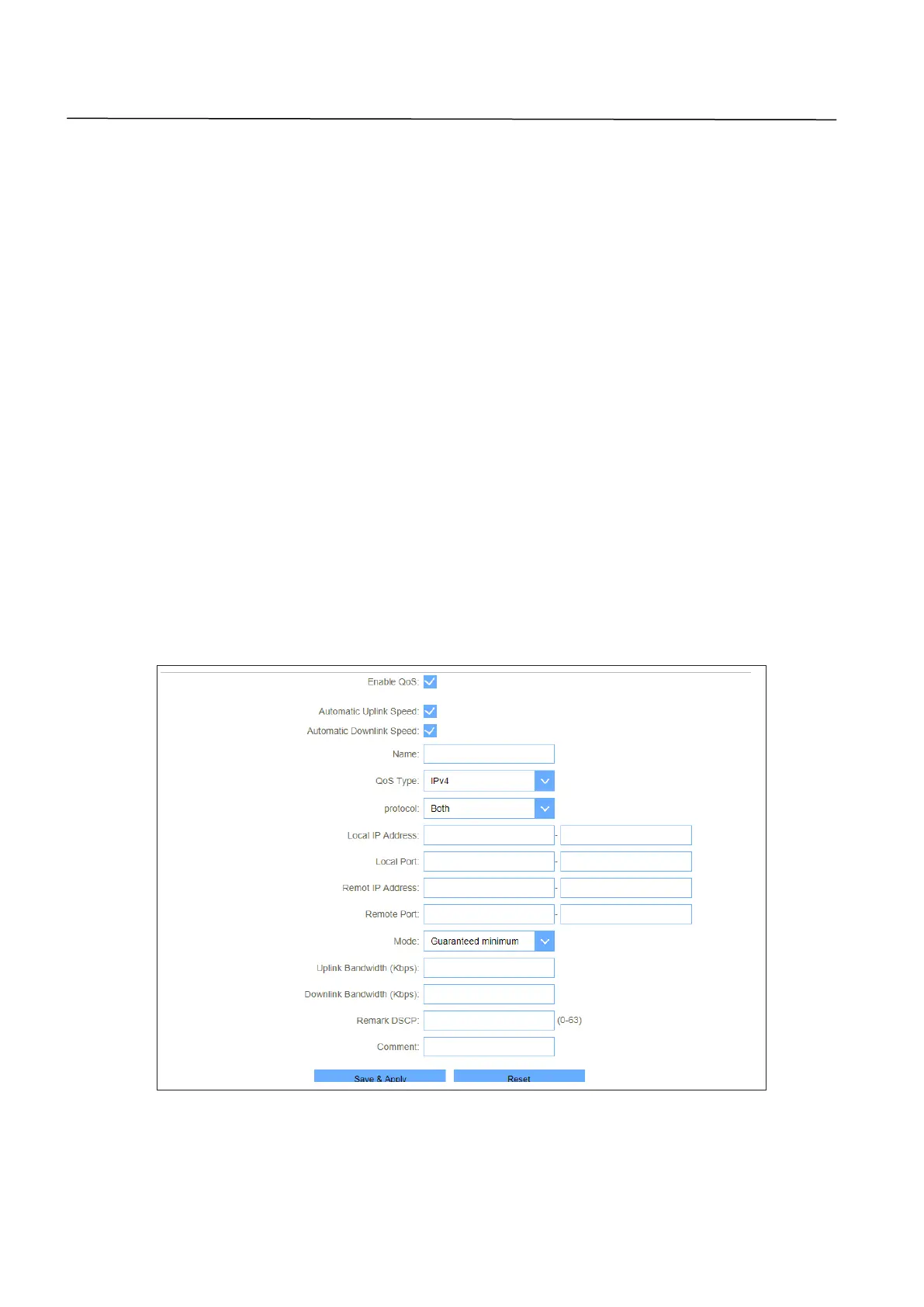38
IV. Features
IV-1. QoS
Go to Features > QoS. QoS (Quality of Service) refers to a network
that can utilize various basic technologies to provide better service
capability for designated network communication. It is a security
mechanism of the network and a technology used to solve problems
such as network delay and blocking. For example, users can improve
your online gaming experience by ensuring that your game traffic is
prioritized over other network traffic through setting QoS function.
For example, I have several devices that are connected to my
wireless network. I would like to set an intermediate speed on the
Internet for my specified device.
There are two work modes for QoS function: Guaranteed minimum
bandwidth and Restricted maximum bandwidth. Select any one of
them in the mode drop-down list and then enter the corresponding
information.
