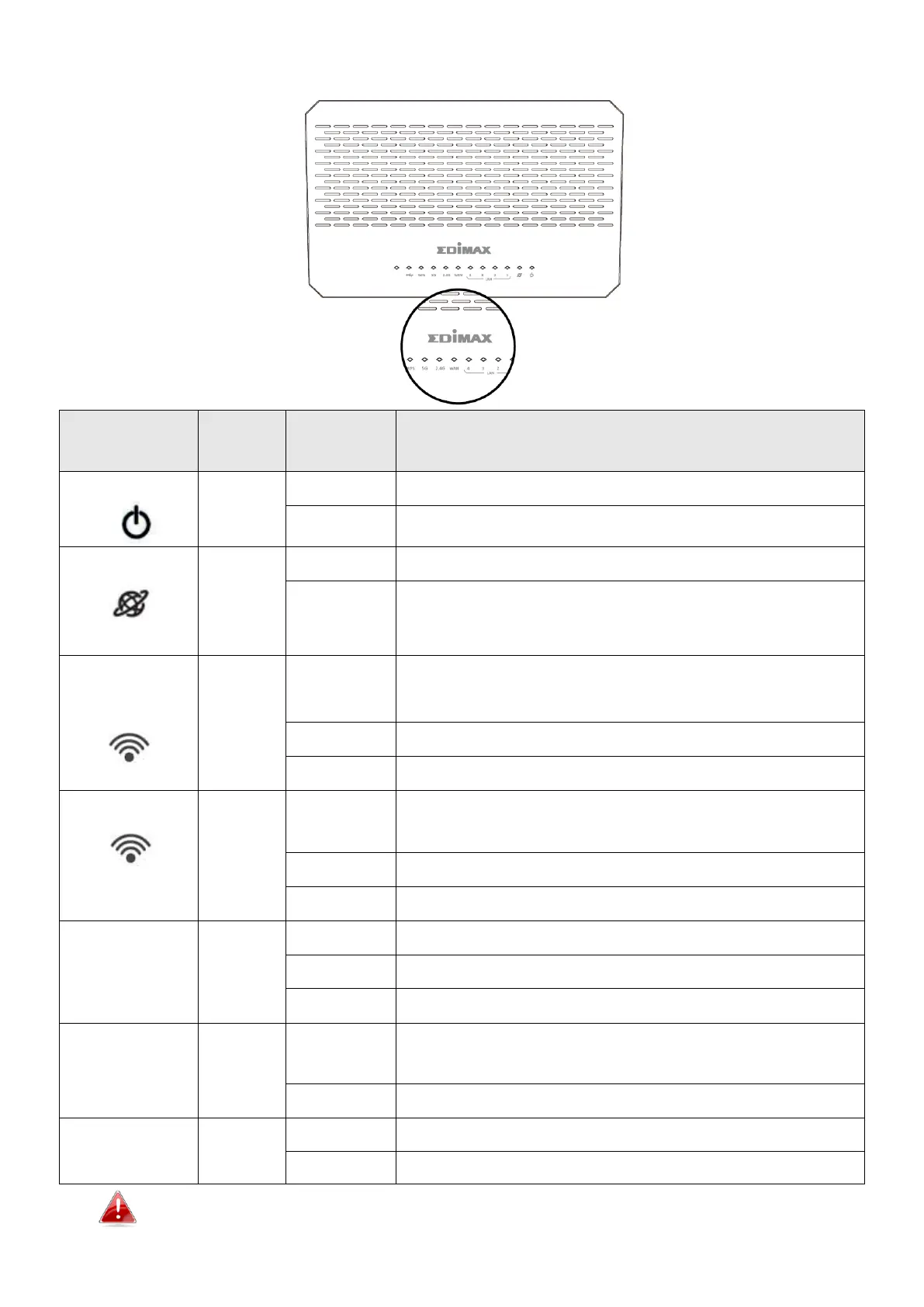2
I-2. LED Status
Internet connection is ready.
Restoring to factory default state, or Ethernet
cable not connected, or no Internet connection.
2.4GHz Wi-Fi wireless activity.
(Transferring/receiving data).
5GHz Wi-Fi wireless activity.
(Transferring/receiving data).
A new USB device is being identified.
Negotiation is in progress through Wi-Fi Protected
Setup.
WPS is disabled or connected.
Ethernet port is connected to a network device.
Ethernet port is not connected to a network
device.
If indicator shows abnormal activity, please check the connection.
