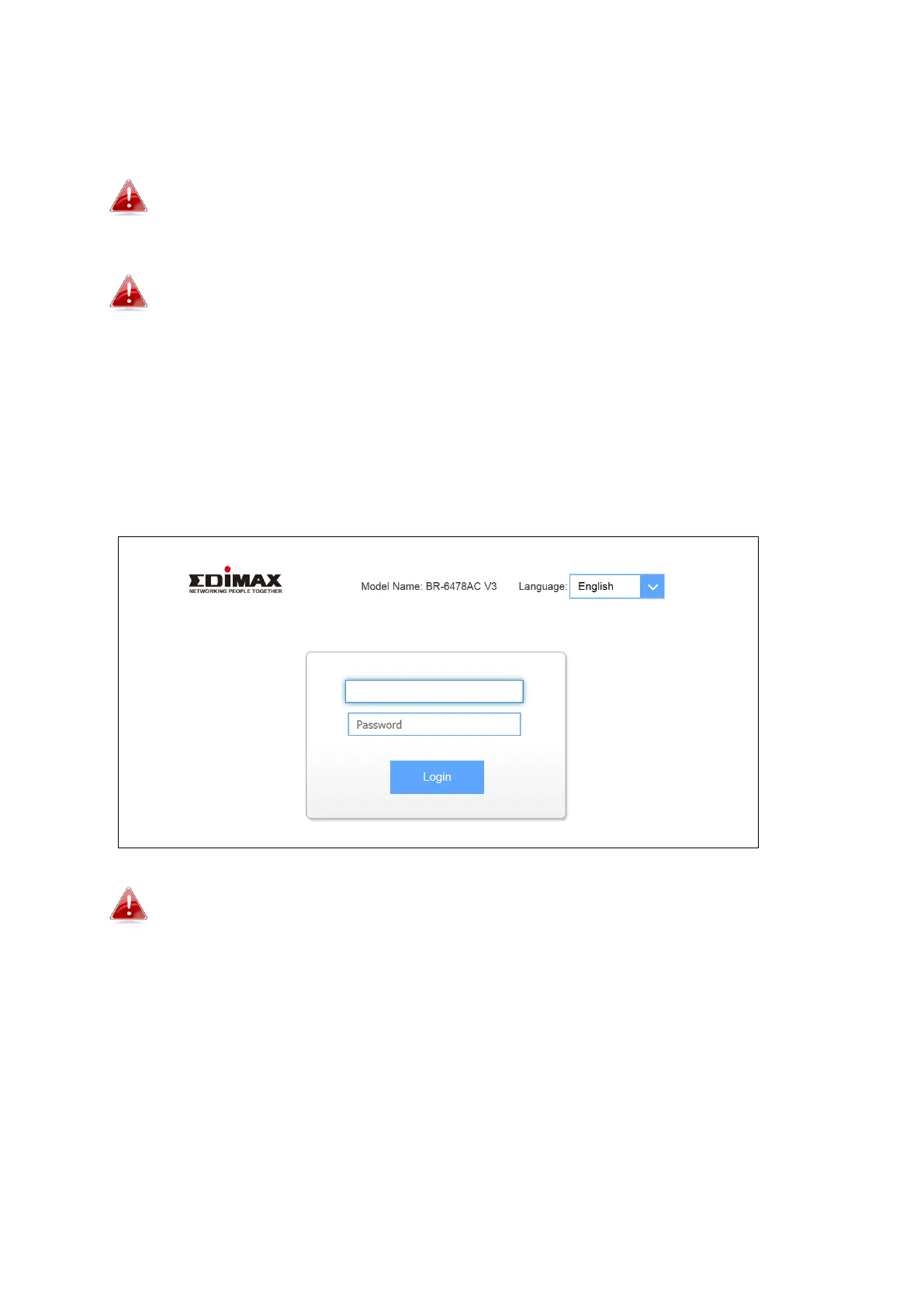6
4. Use a Wi-Fi device (e.g. computer, tablet, smartphone) to search for a Wi-Fi
network with the SSID “edimax_2.4G_xx or edimax_5G_xx ” and connect to
it.
iOS 4 or Android 4 and above are required for setup on a
smartphone or tablet.
Please noted that BR-6478AC V3 is operated and set up as a
Wi-Fi router by default. For complete set up of BR-6478AC V3 in
other operation modes, please refer to the user manual.
5. Open a web browser and enter the URL http://192.168.2.1 and follow the
instructions to begin the setup process. You will be prompted for a
username and password. The default username is “admin” and the default
password is “1234”.
If you can not access 192.168.2.1, connect the BR-6478AC V3
to a computer using an Ethernet cable and try again.
6. When you login to the web UI of the router successfully. The following
figure will appear, Click on “Settings” to set up:
