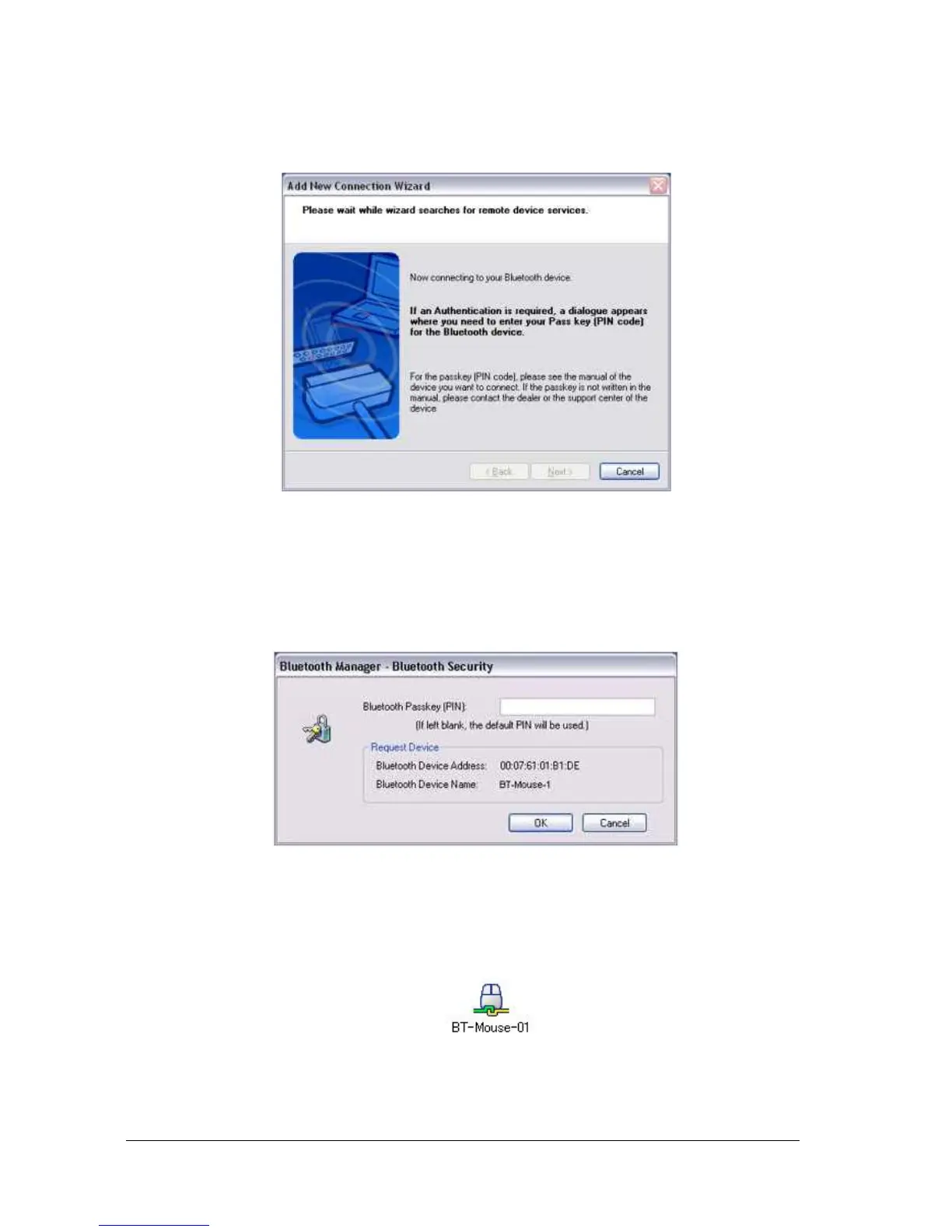Bluetooth device detection will commence(See it on next page).
Note
●If several services (profiles) are supported by the device, the service that has been set to the
highest priority shall be automatically selected and set up in Express Mode. Please use
Custom Mode if you wish to select desired services manually.
•When a service has been detected, a window prompting you to enter the Bluetooth passkey
(PIN code) may appear.(for example , pairing a mobile phone with a PC). Please enter the
passkey and click on the [OK] button.
●If you have not entered your Bluetooth passkey after a certain amount of time has passed, the
connection process will be cancelled for security reasons. Please perform the passkey entry
process again.
2. The paired device will showed on the screen of Bluetooth wizard.