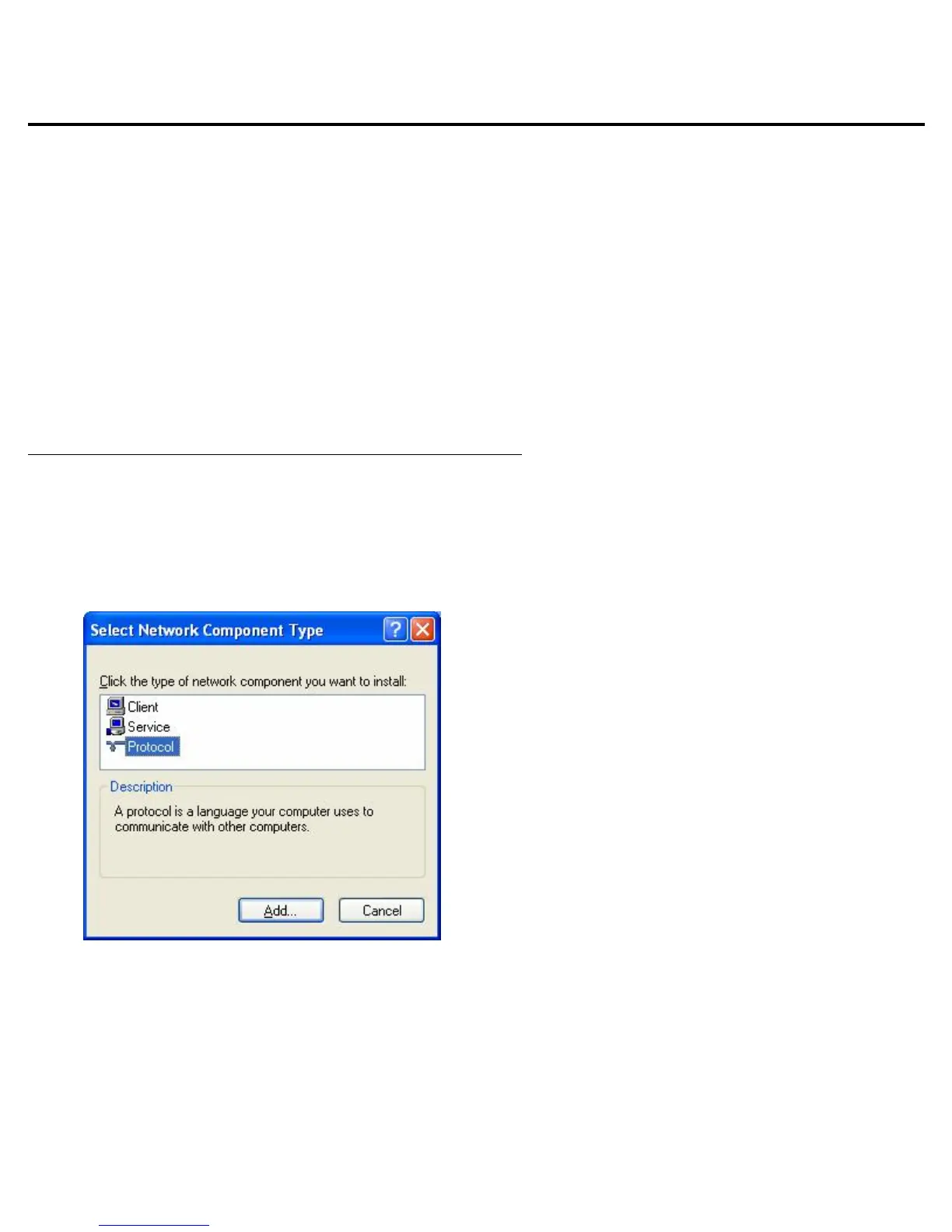Set EW-7206APg to use Access Point Mode
This Access Point provides web-based configuration tool allowing you to configure from wired or wireless stations. Following
instructions is using Windows XP Professional, other Windows is similar.
Use a
Wired Station
to do the following. Make sure your wired station is the same subnet with the Access Point.
The default IP Address and Subnet Mask of the Access Point
is:
Default IP Address: 192.168.2.1
Default Subnet Mask: 255.255.255.0
Configure your PC to be in the same subnet with the Access Point.
1.
Click the
Start
button and click
Control Panel
.
2.
Double-click
Network Connections
icon.
3.
Under General Tab, check for
TCP/IP
. If
TCP/IP
is not installed, click the Install
button to install. If TCP/IP is installed, go to
step 6
.
4.
Click
Install
, choose
Protocol
and click
Add
button.
5.
You may need your Windows CD to complete the installation.
6.
After installing TCP/IP, select
TCP/IP
from the list and then click the
Pro
erties
button.
Ste
Access Point Mode
1
9/12/2006
