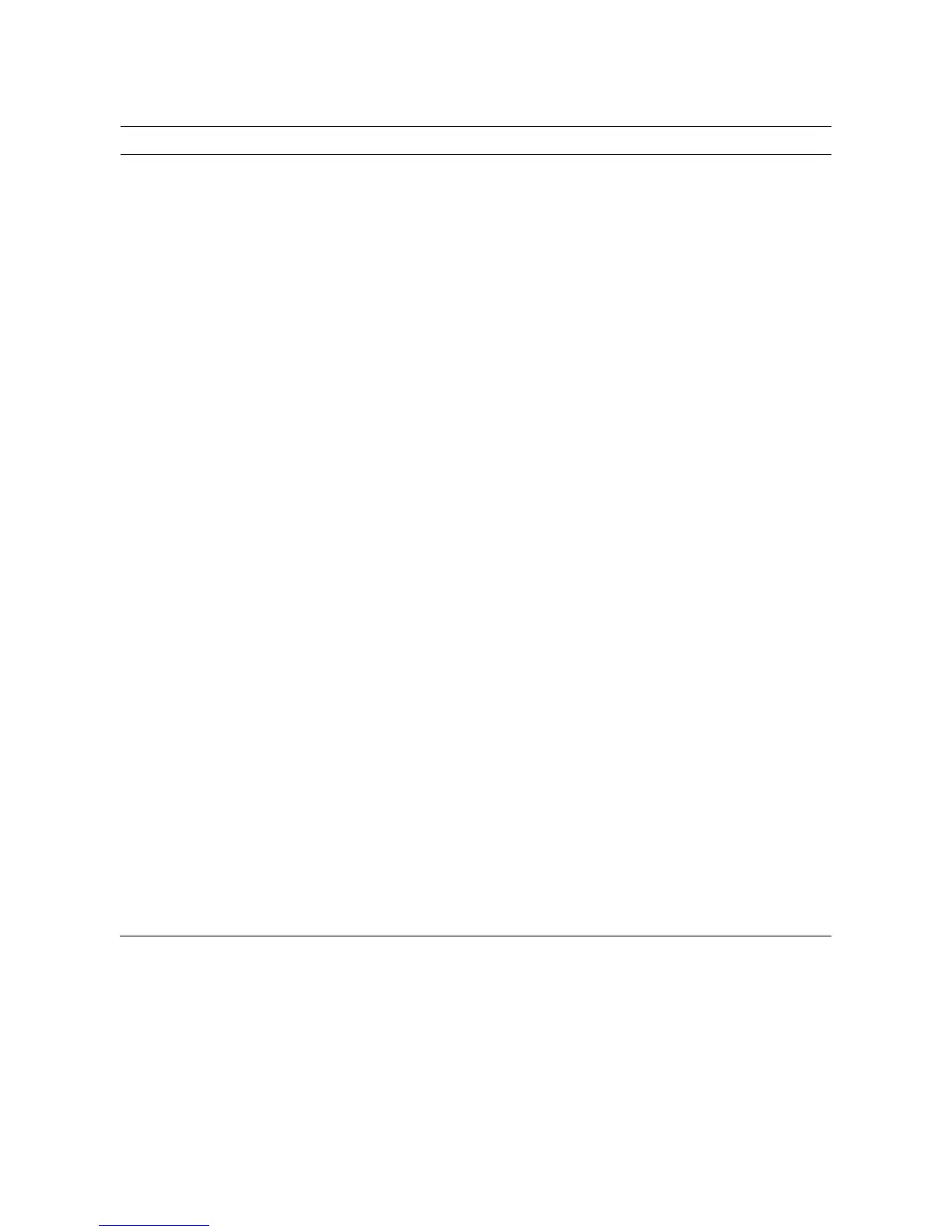12
Parameter Description
Authentication Mode This setting has to be consistent with the wireless networks that
the adapter intends to connect.
Open System – No authentication is needed among the wireless
network.
Shared Key – Only wireless stations using a shared key (WEP
Key identified) are allowed to connecting each other.
Auto – Auto switch the authentication algorithm depending on the
wireless networks that the adapter is connecting to.
WEP Encryption Key Setting Click this button to setup the WEP key. Please refer to Section
3.3 for the details.
WPA Encryption Setting Click this button to setup the WPA function. Please refer to
Section 3.3 for the details.
Profile
Profile Name You can save the network setting as a profile. To connect to the
network without making additional configuration, you can load the
profile.
Load Load the setting values from the file in the “Profile Name“ list. The
new settings will be activated immediately.
Save Current Input a file name and click “Save Current“ to write the current
setting values to be a profile in the “Profile Name“ list.
Delete Delete the profile you select.
Other
Advanced Setting... For more advanced setting, please click it. To know more of the
setting, please refer to Section 3.4.
Information To view the version of the driver, firmware and the MAC Address
of the adapter, click the button.
