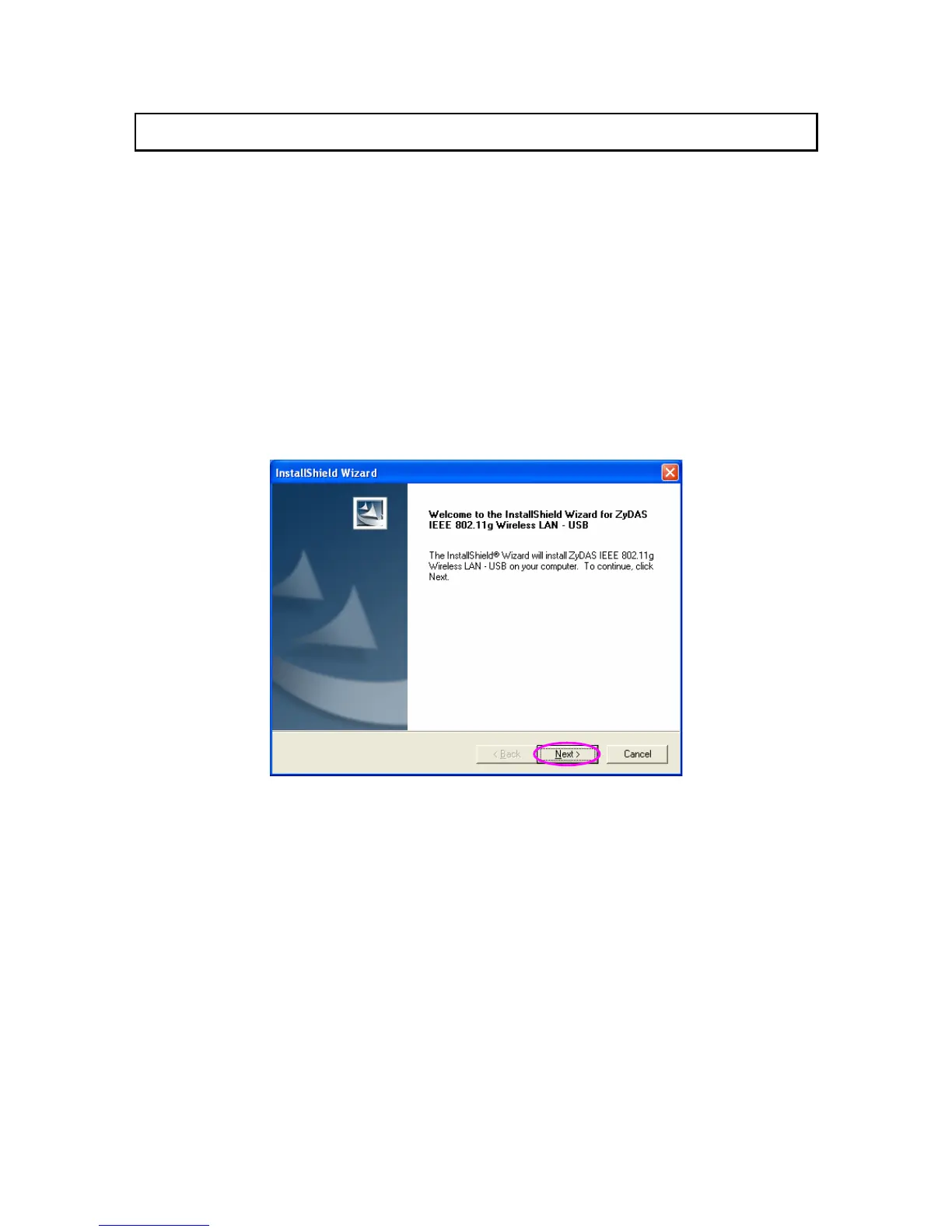3
2 Installation Procedure
Before you proceed with the installation, please notice following descriptions.
Note1: Please do not install the USB adapter into your computer before installing the software
program from the CD.
Note2: The following installation was operated in Windows XP. (Procedures are similar for
Windows 98SE/Me/2000/2003 Server.)
Note3: If you have installed the Wireless PC Card driver & utility before, please uninstall the
old version first.
Please follow below instructions to install the USB Adapter.
I. Install the Configuration Utility
A. Insert the Installation CD to your CD-ROM Drive. Execute the “setup” program.
B. If you want to install the software program in another location, click “Browser” and select
an alternative destination. Then, click “Next”.
